Instant Transfer
Craftgate is integrated with systems that provide payment via instant transfer. Using the Craftgate API, you can query the banks that support instant transfer for you You can receive payment with the instant transfer method of the bank of your customer's choice.
First Things First
You must have completed the following steps in order to use the instant remittance payment integration:
Merchant Panel > Administration > Merchant Settings > Craftgate Properties list, Alternative Payment Methods must be turned on.
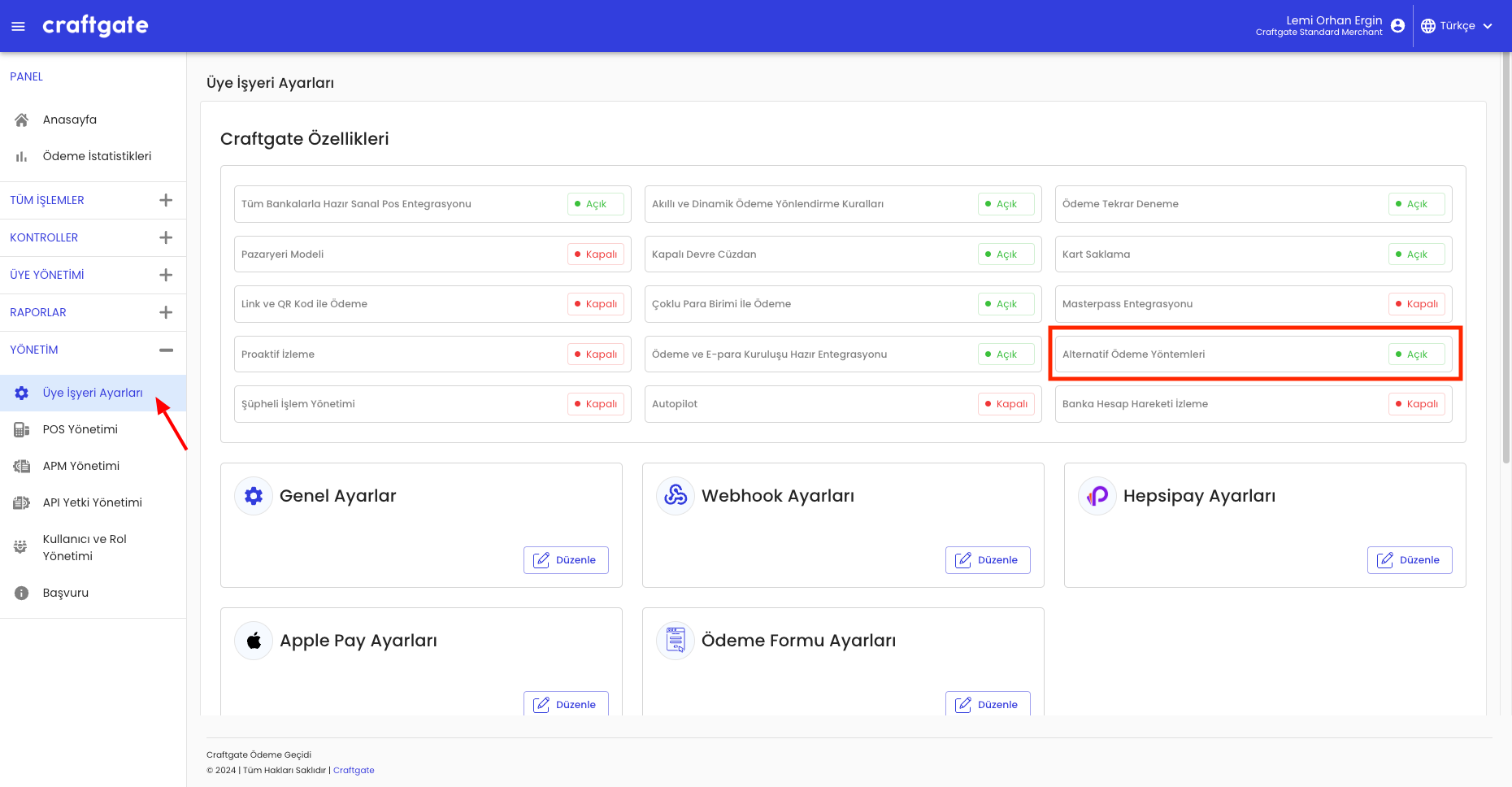
Merchant Panel > Management > APM Management > Make Instant Transfer status Active and enter the information sent to you for Instant Transfer with the Edit button.
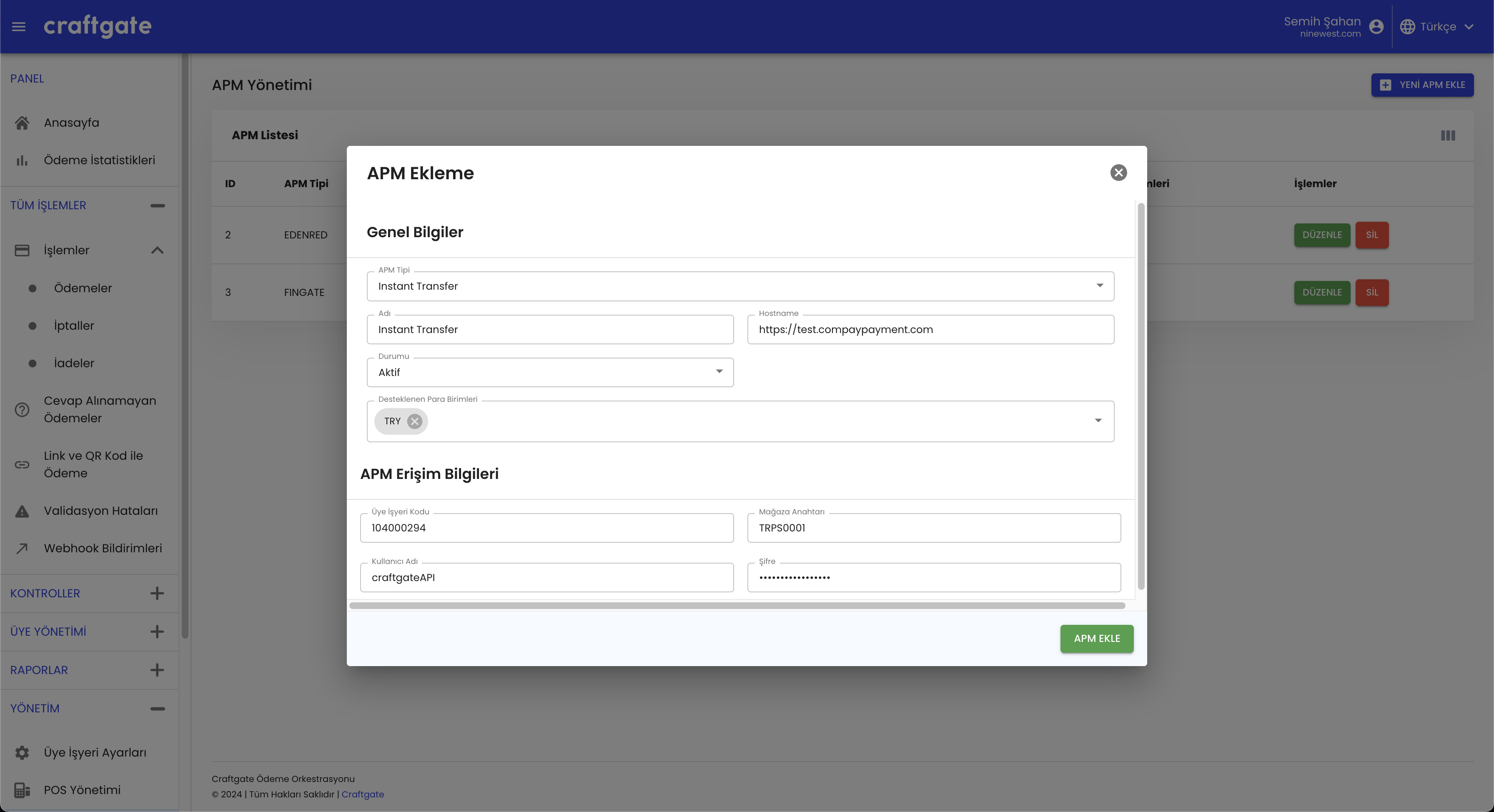
Query Active Banks for Payment by Instant Transfer
For payments to be made through Craftgate using the instant transfer method, the banks active for the merchant can be queried by sending some information about the merchant.
See Instant Wire Transfer Payment Active Bank Inquiry
Craftgate Instant Wire Transfer Payment Flow
When active banks are queried for payment by instant transfer, bankCode value is returned, the bank to receive payment is selected among the active banks, Apm init flow is started using the bankCode value of the selected bank.
In the Apm init phase, InstantTransfer should be selected as ApmType and bankCode value should be sent in additionalParams section.
As a result of Apm init, the base64 encrypted version of the html content is received as htmlContent, this value is decoded with base64 and displayed to the user.
The transfer process is started on the bank. Payment flows may differ according to the bank where the instant transfer method is performed.
After the customer sends money by wire transfer.
A call is made to the Craftgate system and redirected to the callbackUrl address sent by the customer in the payment initiation request and the process of receiving payment by instant transfer is terminated.
| Value | Description |
|---|---|
SHOW_HTML_CONTENT | The HTML code content of the instant bank transfer payment form that will be shown to the user. This value is sent Base64-encoded and must be Base64 decoded by the merchant before displaying. |
See: Accepting Payments with Alternative Payment Methods
The following fields must be sent in additionalParams in the Apm Init request in order to specify the bank where the payment method will be used with instant transfer;
- The
bankCodeparameter is there to determine which bank the user will be directed to the instant transfer payment screen. For the merchant when you query active banks is returned. - There is a "Return to Shopping" button on the remittance payment pages of the banks, when this button is pressed, you need to specify the address you want the user to be directed to with the
shopUrlparameter. - You can specify the field you want to write in the description section of the remittance transaction receipt with the
receiptDescriptionparameter.
"additionalParams": {
"bankCode": "0",
"shopUrl": "https://elisibileklik.com",
"receiptDescription": "orderId_589632xy46zv664"
}