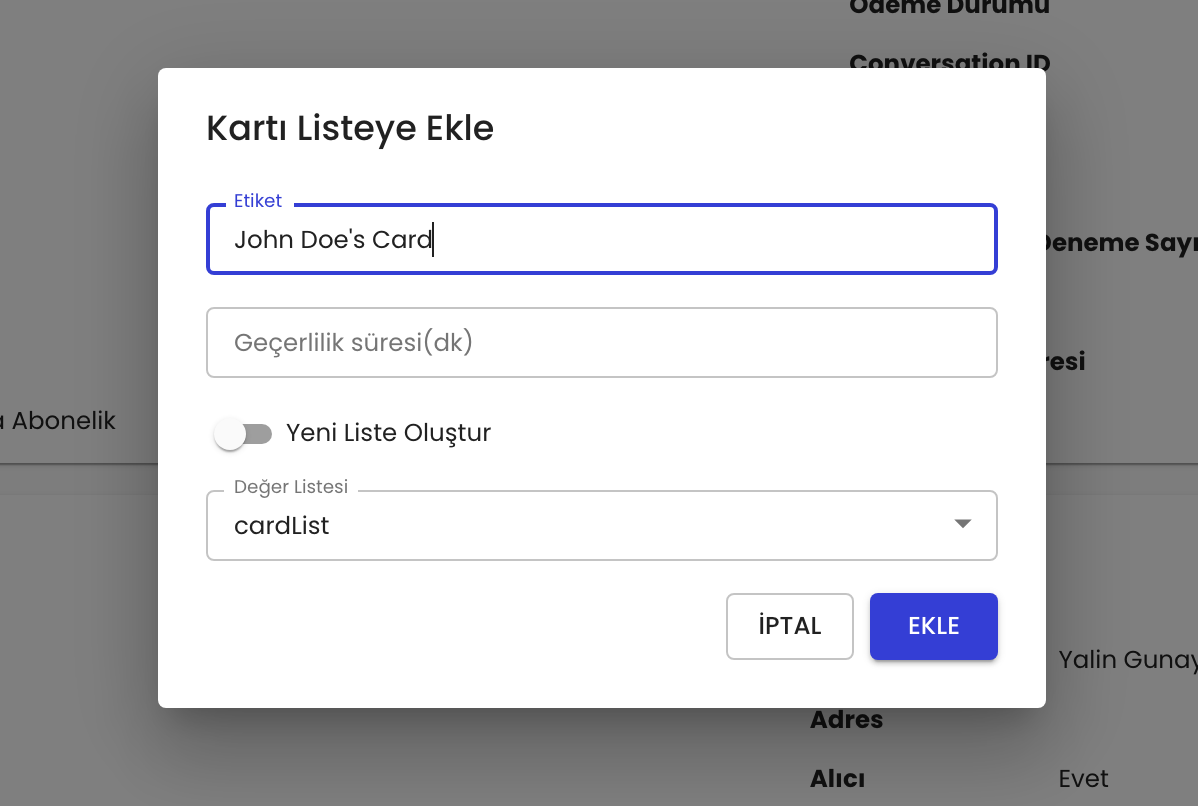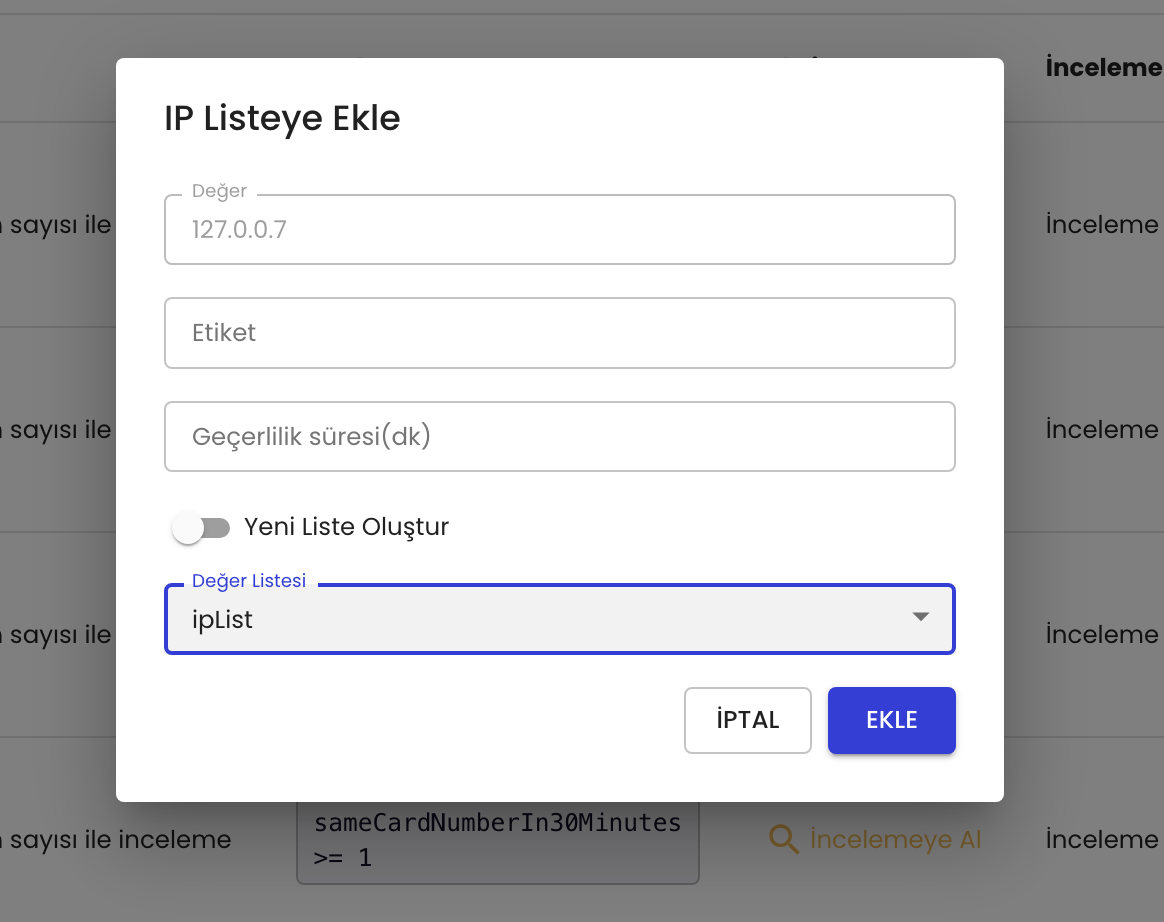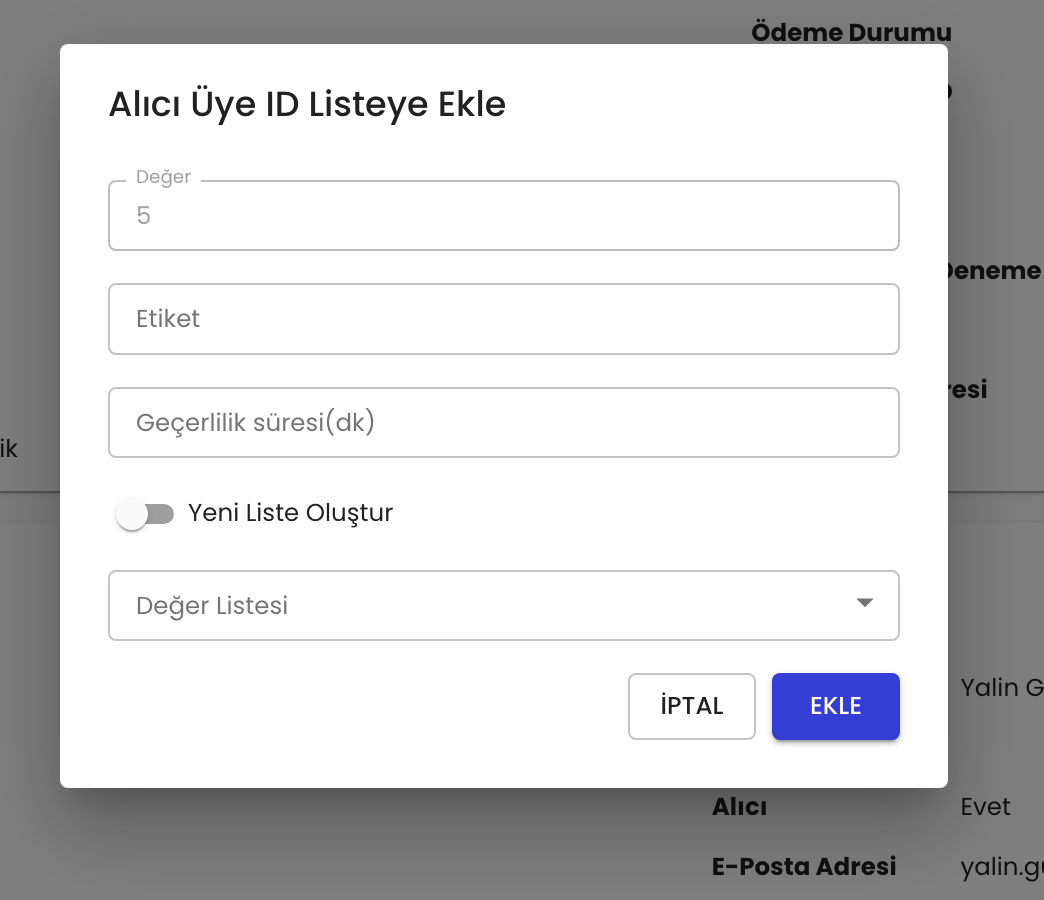Fraud Checks
When a fraud rule conditions match the incoming payment, system creates a fraud check record.
Fraud Check Records
Payment review, order cancellation, payment refund and adding to black list operations can be managed with a fraud check record. In order to do mentioned operation on merchant panel, you can use Fraud Management > Fraud Checks page.
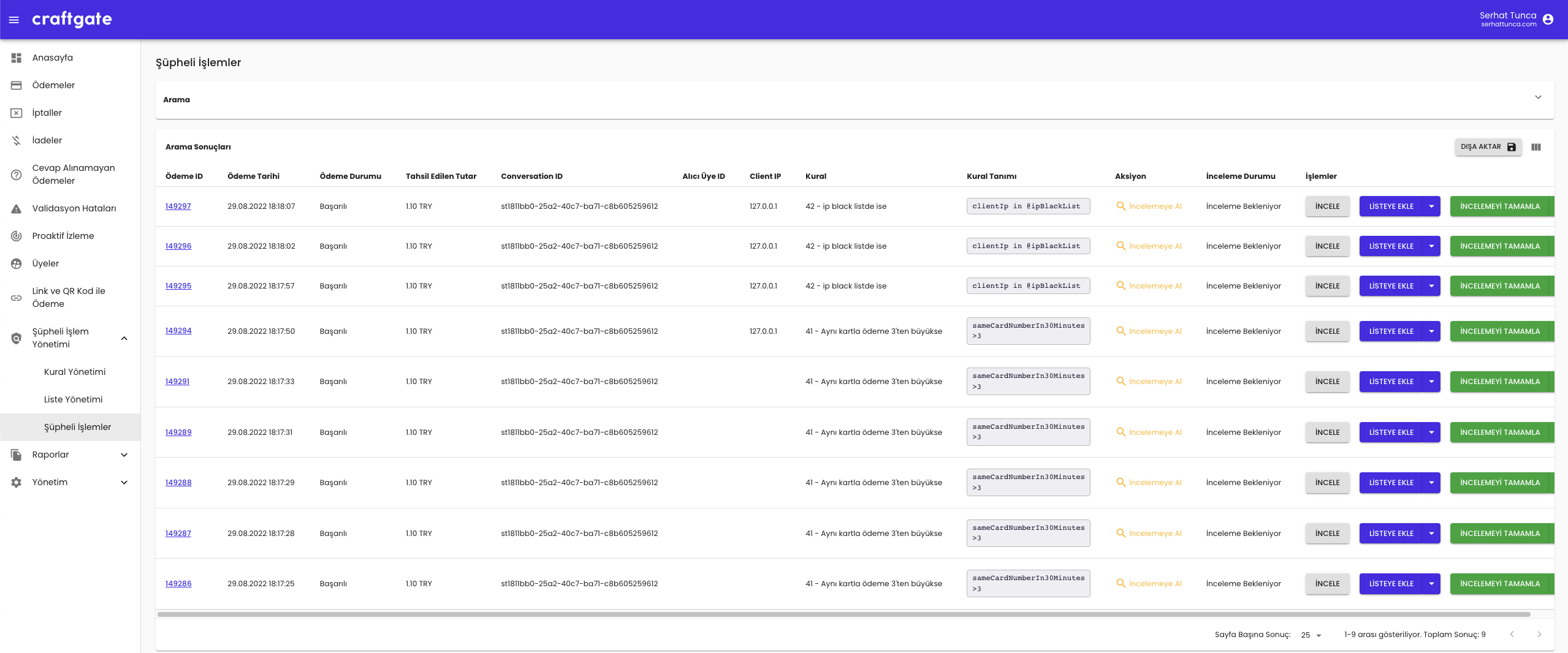
In order to search fraud checks, you can check out Search Fraud Checks page.
Review
To Inspect a fraud check record,you can use Inspect button on each fraud check record. When button clicked, payment details modal will be appeared, you can refund payment on the modal.
Add Value To List
In order to add value to a list, you can use Add To List button with submenus(Add Card, Add IP, Add Member). Values can be added temporary or indefinitely.
In order to add value to a list via api, you can check out Add Value To List page.
Add CardFingerprint To A List
Since Card information is considered sensitive information, card information is not stored in the lists, and card blocking is done with card fingerprint information. Because card information will not be entered explicitly, adding the card fingerprint to the lists must be done from the Suspicious Transactions or Payment Detail screen.
Card information can be added as card fingerprint because of PCI-DSS requirement for card information can not be stored explicitly.Card Fingerprint can be stored in list for maximum 2 hours.
In order to add value to a list via api, you can check out Add Card Fingerprint To List page.
Complete Review
Completing review can be achieved via Complete Review button with submenus(Fraud, Not Fraud) for each fraud check record on the table.
On completion, fraud check status will be updated
Fraud Check Statuses
| Check Status | Description |
|---|---|
WAITING | Fraud check record is waiting for review |
FRAUD | Fraud Check record completed as fraud. |
NOT_FRAUD | Fraud Check record completed as not fraud. |
In order to complete fraud check via api, you can check out Fraud Check Status Update page.