Bank Account Tracking
You can track the details of the 'incoming' money transfers, which are included in the money transfers in the bank accounts, on Craftgate. After watching these transactions regarding the order payments made in the form of EFT/Money Transfer, you can convert them into payment if you wish.
The system monitors your bank account in 5-minute periods and sends notifications to your webhook address for incoming money transfers. For notification to be sent to your webhook address, see: Webhook Notification
Things to do first
In order to watch the bank account records, you must have completed the following steps.
-
Bank Account Activity Monitoring must be
Onon Merchant Panel > Administration > Merchant Settings > Craftgate Features list.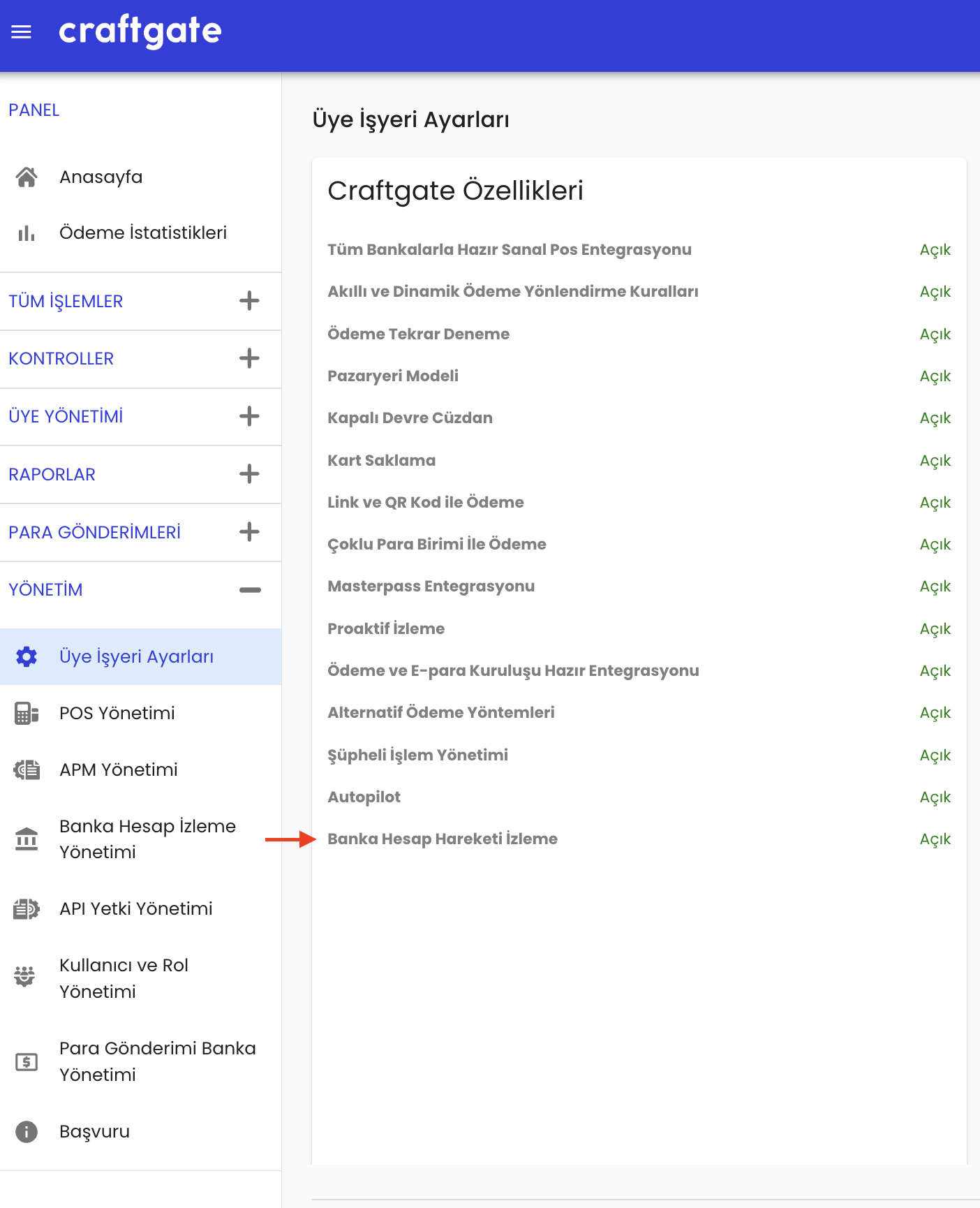
-
Enter the information sent to you by your bank on Merchant Panel > Administration > Bank Account Monitoring Management
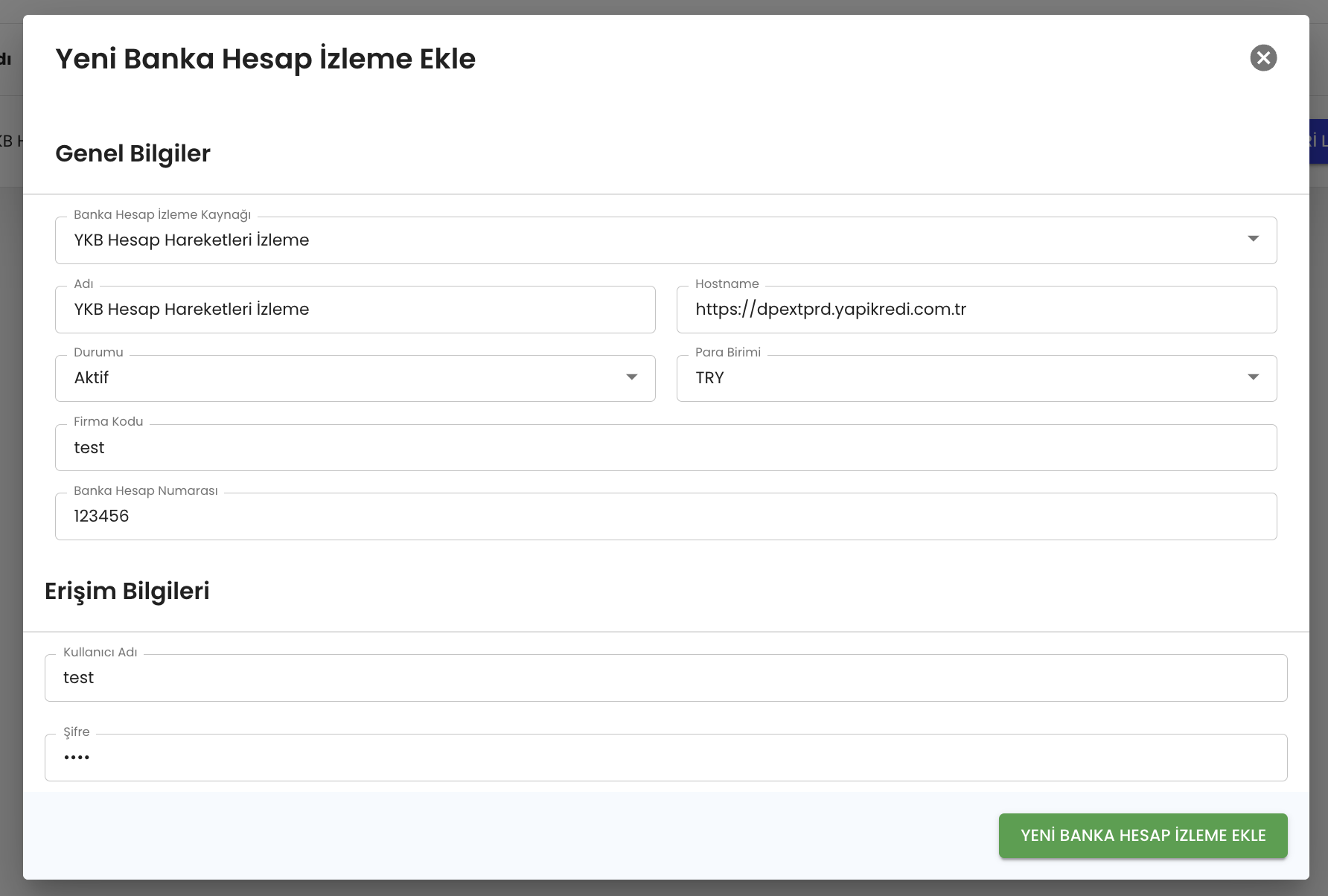
-
You can view details which you provided and search bank account activities on Panel.
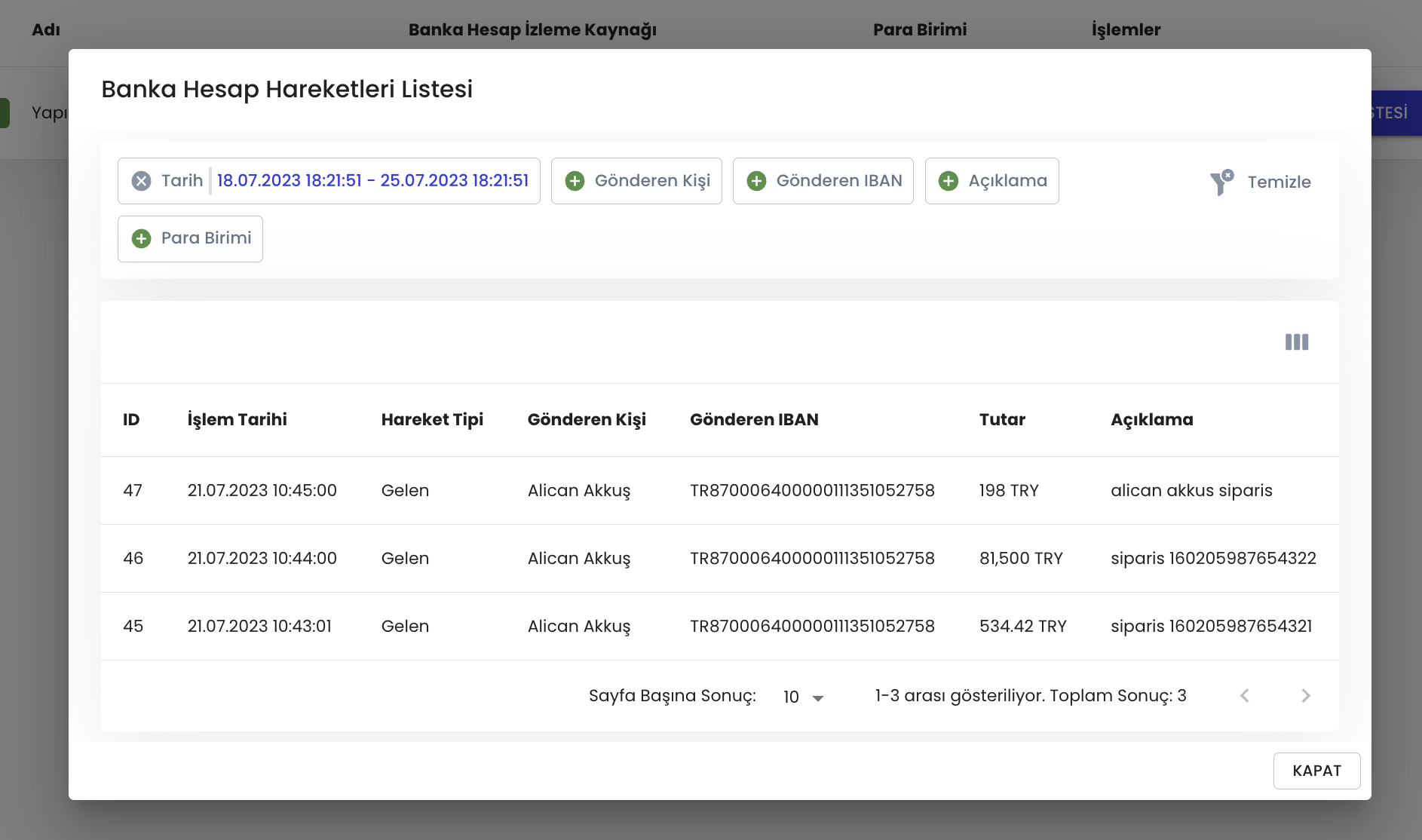
Receiving Webhook Notification
After forwarding the transaction details to your webhook address, you can review the details and decide to create an order by looking at the sender's name and iban address. For the details of the incoming webhook notification, see: Webhook Notification
Create Payment
After the webhook notification you receive after the money transfer to your bank account, you can convert it into an order payment if you wish. To convert money transfer into payment, see Receiving Payment by EFT/Money Transfer