Transaction Webhook
Craftgate regularly transmits the results and information of the following transactions to a URL that you define from merchant panel. Thus, you can follow the results of all your payment transactions made through Craftgate, even if the payment flow is interrupted, and you can plan your flows according to the payment/cancel/refund/settlement results.
- Payment Transaction Result(API_AUTH): The result of the payment transaction, whether successful or unsuccessful, is transmitted to the webhook address.
- 3D Payment Transaction Result(API_VERIFY_AND_AUTH): This event is sent in 3D Pay model payment methods.
- Payment Transaction Result in uses of Payment Form(CHECKOUTFORM_AUTH): The successful result of payment transactions made using the payment form and payments considered as suspicious or fraud transactions depending on fraud rules are sent to the webhook address.
- 3D Secure Verification Result(THREEDS_VERIFY): The result of the 3D Secure verification process, whether successful or unsuccessful, is transmitted to the webhook address.
- Payment Refund Result(REFUND): The result of the payment cancellation is transmitted to the webhook address if the result is successful.
- Payment Transaction Refund Result(REFUND_TX): The result of the payment transaction refund is transmitted to the webhook address if the result is successful.
- Money Transfer Completion Result(PAYOUT_COMPLETED): The result of the settlement is transmitted to the webhook address if the settlement is completed.
- Autopilot Transaction Result(AUTOPILOT): Autopilot transactions are forwarded to webhook.
- Wallet Creation Result(WALLET_CREATED): Wallet information is transmitted to webhook address when wallet is created.
- Wallet Transaction Result(WALLET_TX_CREATED): Wallet transaction details is transmitted to webhook address when transaction is completed.
- Shopping Loan Application Result (BNPL_NOTIFICATION): Status change of shopping loan application is transmitted to webhook adress.
- Bank Account Ttracking Record(BANK_ACCOUNT_TRACKING_RECORD): Bank account tracking record is transmitted to webhook address when transaction is created.
- Multi Payment Complete(MULTI_PAYMENT_COMPLETED): Completed multi payments are transmitted to the webhook address
- BKM Express Payment Control(BKM_EXPRESS_PAYMENT_NOTIFICATION): Before the payment is completed, a notification is sent to check the payment.
Important Note
- In the 3DS payment flow, your requests to the
callbackUrladdress are made through the browser. Requests to thecallbackUrladdress may not be met if the end user stops the flow or problems occur in the user’s internet. Therefore, our webhook services can be especially useful for tracking 3DS payments and detecting user behavior. - We will be adding new event types in the future. Please be careful about unhandled event types in your application.
Address Definition to Receive Webhook Notification
In order to activate the Webhook notification, the Merchant Webhook URL field under Craftgate panel Settings
-> Merchant Settings-> General Settings must be filled in. When you accept the POST requests as the webhook URL
and enter a URL that returns 2xx from the HTTP codes, Craftgate will send the relevant data after the payments.
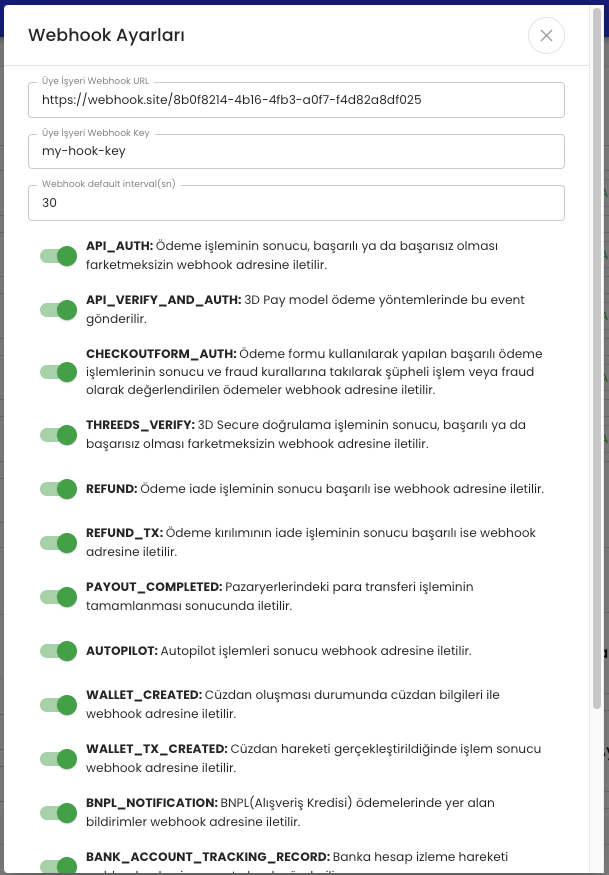
Request Forwarded to the Webhook Address
Payment, Refund, Refund Tx, 3D payment and 3D secure verification, Settlement completed results are sent to the webhook address you specified in JSON format via POST http method.
While 3DS payment:
- If processing POS uses
3D Modelwhich means you should call 3DS complete after 3DS verification,THREEDS_VERIFYevent type will be sent after 3DS verification andAPI_AUTHevent type after 3DS complete. - If processing POS uses
3D Pay Model, onlyAPI_VERIFY_AND_AUTHevent will be sent instead ofTHREEDS_VERIFYandAPI_AUTHevent type. - If you are using checkout form, instead of other events, only
CHECKOUTFORM_AUTHwill be sent.
Request Parameters
Epoch value of the date the request is created
Indicates for which operation the request is sent.
The status information of the operation.
ID value of the payment or token information of the Payment Form
Depends on event type. Will be not null for PAYOUT_COMPLETED, AUTOPILOT, WALLET_CREATED, WALLET_TX_CREATED, BNPL_NOTIFICATION, BANK_ACCOUNT_TRACKING_RECORD
Checking If Webhook Request was sent by Craftgate
In order to confirm that the requests coming to your Webhook URL are sent from the Craftgate system, the x-cg-signature-v1 value sent with HTTP headers must be validated.
Calculation of this value is done as follows:
- The eventType, eventTimestamp, status and payloadId fields in the request are combined as strings, respectively.
- The combined value is hashed using the HmacSHA256 algorithm.
- The output obtained from the hashing process is encoded in Base64 format.
Please note that the SHA-256 output must be digested (bytes) and the byte encoding must be UTF-8
For example;
{"eventType": "API_AUTH","eventTime": "2022-01-01T09:30:32","eventTimestamp": 1681384532,"status": "SUCCESS","payloadId": "2150001"}
When eventType+eventTimestamp+status+payloadId information is combined as String, API_AUTH1641018632SUCCESS2150001 is obtained. When you hash this value with the Merchant Webhook Key value 1Q2w3E4r5T6y7U8i9Op in the Craftgate Merchant Panel Settings section and encode it with Base64, the result will be eNXKxfxUpVmp/wBrNUmOLjNXL0sYl0mh1s/rEB8K8NU=. The value can be compared to the x-cg-signature-v1 value passed in the header by Craftgate.
For the details of the algorithm, the following codes of our clients can be examined.
Webhook Sample Data
| Event Type | Sample |
|---|---|
API_AUTH | {"eventType": "API_AUTH","eventTime": "2023-04-13T14:15:32.123456","eventTimestamp": 1681384532,"status": "SUCCESS","payloadId": "271591"} |
API_VERIFY_AND_AUTH | {"eventType": "API_VERIFY_AND_AUTH","eventTime": "2023-04-13T14:15:32.123456","eventTimestamp": 1681384532,"status": "SUCCESS","payloadId": "271591"} |
CHECKOUTFORM_AUTH | {"eventType": "CHECKOUTFORM_AUTH","eventTime": "2023-04-13T13:58:17.123456","eventTimestamp": 1681383497,"status": "SUCCESS","payloadId": "14755c78-2e55-4171-ade2-7c9e7dc453ef"} |
THREEDS_VERIFY | {"eventType": "THREEDS_VERIFY","eventTime": "2023-04-13T14:13:12.123456","eventTimestamp": 1681384392,"status": "SUCCESS","payloadId": "271591"} |
REFUND | {"eventType": "REFUND","eventTime": "2023-04-14T11:27:17.123456","eventTimestamp": 1681460837,"status": "SUCCESS","payloadId": "24"} |
REFUND_TX | {"eventType": "REFUND_TX","eventTime": "2023-04-14T11:27:22.123456","eventTimestamp": 1681460842,"status": "SUCCESS","payloadId": "144"} |
PAYOUT_COMPLETED | {"eventType": "PAYOUT_COMPLETED","eventTime": "2023-04-14T10:41:07.123456","eventTimestamp": 1681458067,"status": "SUCCESS","payloadId": "50","payload": {"settlementFileId": 50,"settlementType": "SETTLEMENT"}} |
AUTOPILOT | {"eventType": "AUTOPILOT","eventTime": "2023-04-14T11:07:31.123456","eventTimestamp": 1681459651,"status": "SUCCESS","payloadId": "62-garanti-59","payload": {"posAlias": "62-garanti-59","posName": "garanti","nonThreeDsStatus": "PASSIVE","threeDsStatus": "ACTIVE","notificationsEnabled": false}} |
WALLET_CREATED | {"eventType": "WALLET_CREATED", "eventTime": "2023-04-26T16:16:47.123456", "eventTimestamp": 1682515007, "status": "SUCCESS", "payloadId": "34", "payload": { "currency": "TRY", "walletId": 34, "memberId": 39, "negativeAmountLimit": 0 } } |
WALLET_TX_CREATED | {"eventType": "WALLET_TX_CREATED", "eventTime": "2023-04-28T15:13:12.123456", "eventTimestamp": 1682683992, "status": "SUCCESS", "payloadId": "34", "payload": { "currency": "TRY", "walletTransactionType": "PAYMENT_REDEEM", "id": 158, "memberId": 39, "transactionId": 1, "walletId": 34, "amount": -10 } } |
BNPL_NOTIFICATION | {"eventType": "BNPL_NOTIFICATION", "eventTime": "2023-11-01T00:00:00.123456", "eventTimestamp": 1699477200, "status": "SUCCESS", "payloadId": "204", "payload": {"additionalAction": "APPROVAL_REQUIRED"}} |
BANK_ACCOUNT_TRACKING_RECORD | {"eventType": "BANK_ACCOUNT_TRACKING_RECORD","eventTime": "2023-07-24T10:27:00.123456","eventTimestamp": 1690208820,"status": "SUCCESS","payloadId": "537","payload": {"currency": "TRY","recordDate": "2016-02-05T12:24:41","senderName": "Alican Akkuş","key": "160205987654321","recordType": "RECEIVE","description": "7654321 numaralı sipariş","senderIban": "TR870006400000111351052758","amount": 81500}} |
MULTI_PAYMENT_COMPLETED | {"eventType": "MULTI_PAYMENT_COMPLETED", "eventTime": "2024-04-05T15:40:02.123456", "eventTimestamp": 1712320802, "status": "SUCCESS", "payloadId": "774a7c17-1a47-4104-a562-35a521ad3ac7", "payload": { "paymentIds": [ 11914 ], "conversationId": "convId-123", "externalId": "externalId-123", "multiPaymentStatus": "COMPLETED", "token": "774a7c17-1a47-4104-a562-35a521ad3ac7" } } |
BKM_EXPRESS_PAYMENT_NOTIFICATION | {"eventType":"BKM_EXPRESS_PAYMENT_NOTIFICATION","eventTime":"2025-06-13T14:46:22.123456","eventTimestamp":1749815182,"status":"SUCCESS","payloadId":"97a0c3b6-28ab-43de-8dfb-fbcc7d8247f0","payload":{"paidPrice":"1,00","bkmExpressPaymentToken":"06a14c17-a052-429f-9826-71b3a3c8aed5","price":"1,00","installment":1,"ticketId":"97a0c3b6-28ab-43de-8dfb-fbcc7d8247f0"}} |
Confirming that the Request Forwarded to the Webhook Address is Sent by Craftgate
In order to confirm that the requests received on your webhook URL are sent from the Craftgate system,
the x-cg-signature-v1 sent between the HTTP headers should be checked. The x-cg-signature-v1 is calculated by combining
as String the fields sent in the request and taking the Hash with the HmacSHA256 algorithm.
For example, when eventType+eventTimestamp+status+payloadId information is combined as a String for the payment with ID
2150001, which was successfully received on 2022-01-01T09:30:32 GMT+3 (epoch: 1641018632) using API
integration, API_AUTH1641018632SUCCESS2150001 results.
When you hash this with the Merchant Webhook Key value in the Craftgate Merchant Panel Settings section and you get
the Base64 encoded version, the result equals to the x-cg-signature-v1.