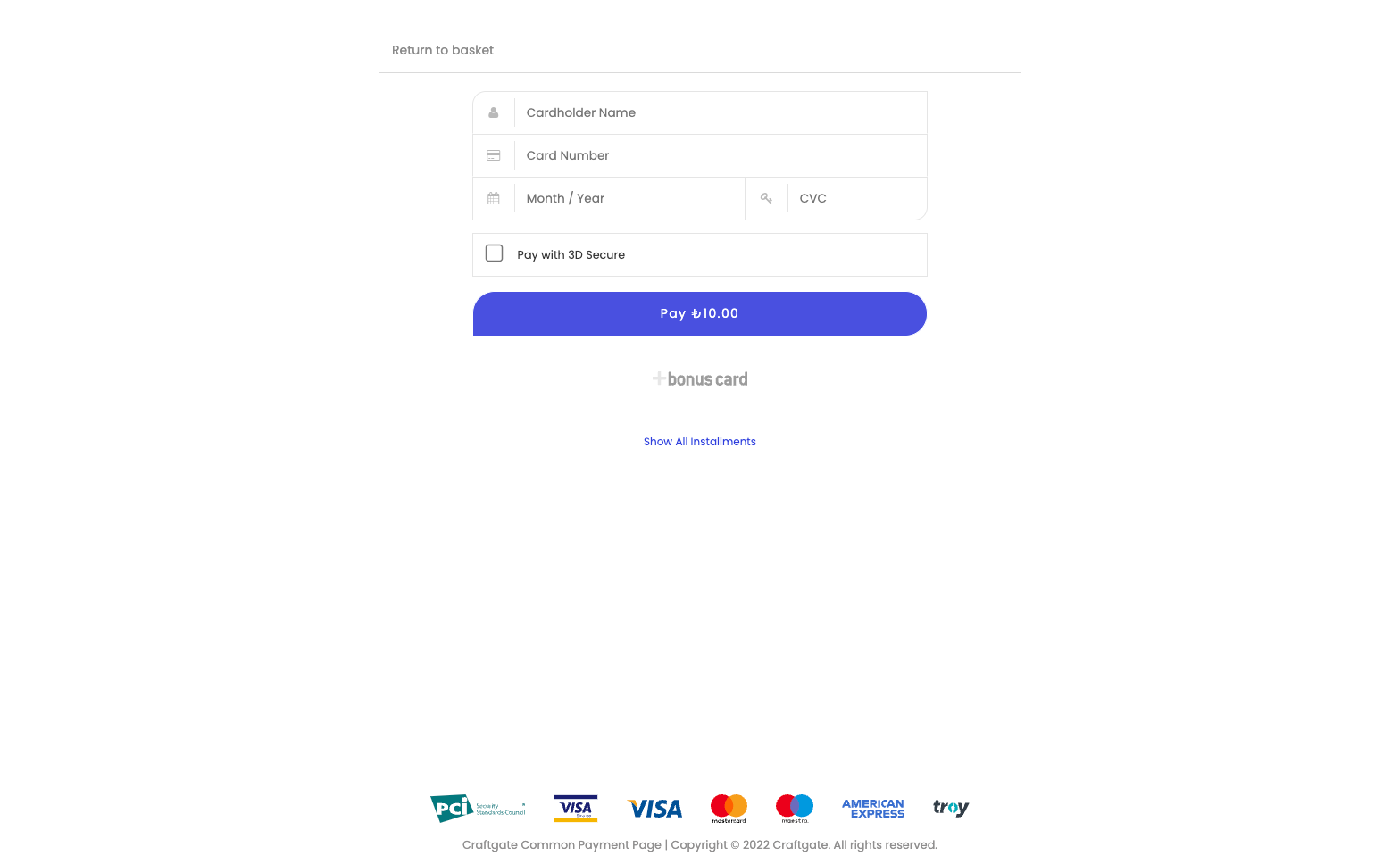Shopify Payment App
To start using the Craftgate payment orchestration platform on your Shopify store, you first need to complete your Craftgate membership process. For this, you can start your membership process by clicking the "Start Now" button on craftgate.io.
After filling in the information on the registration form, the Craftgate team will contact you to complete your membership. After your membership approval, you can start using Craftgate by following the steps below and easily installing it through Shopify App Store.
Installation
You can install app from https://apps.shopify.com/craftgate-payment-gateway by following the steps below.
- Click "Add App" button.
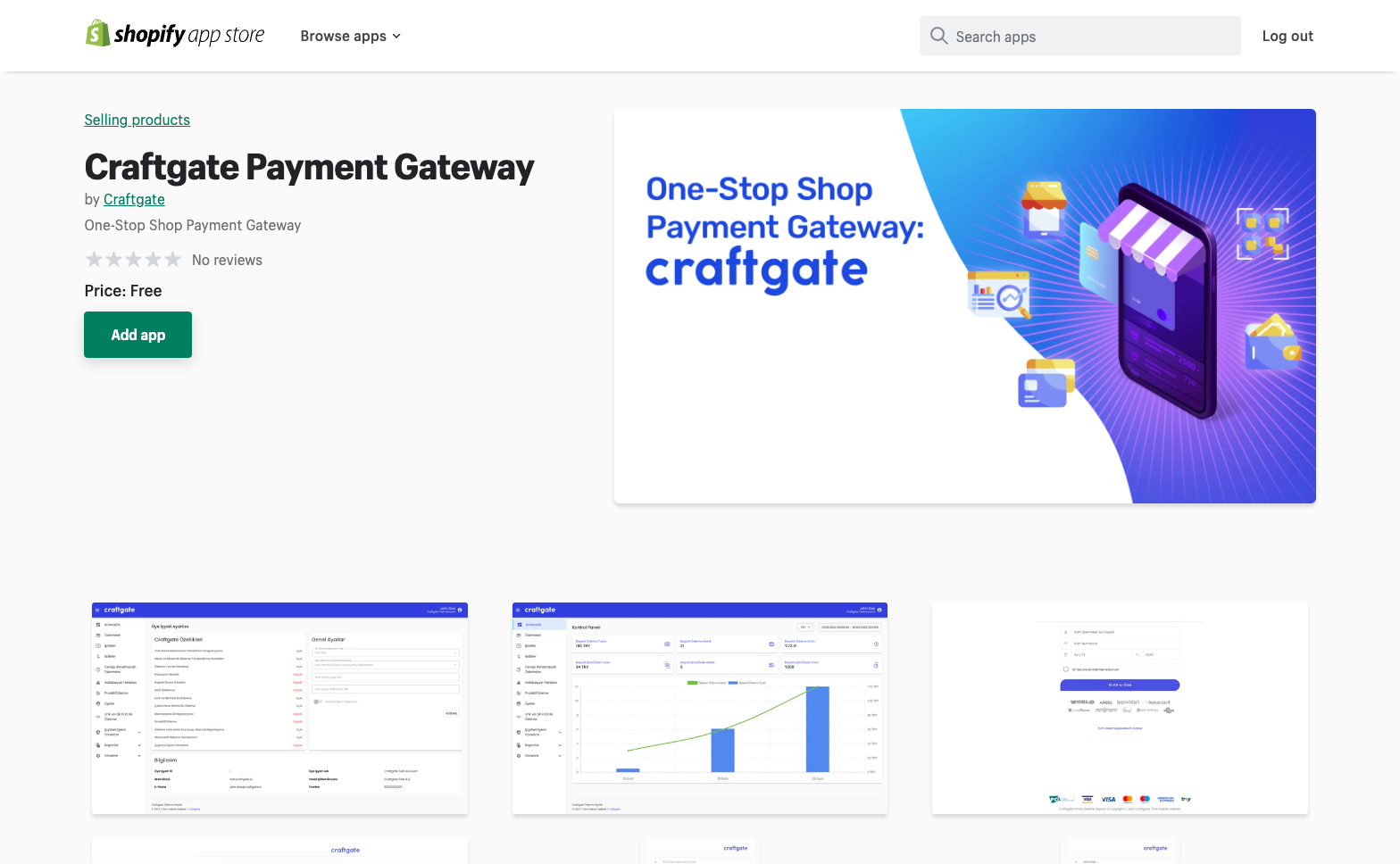
- Click "Install App" button on redirected page.
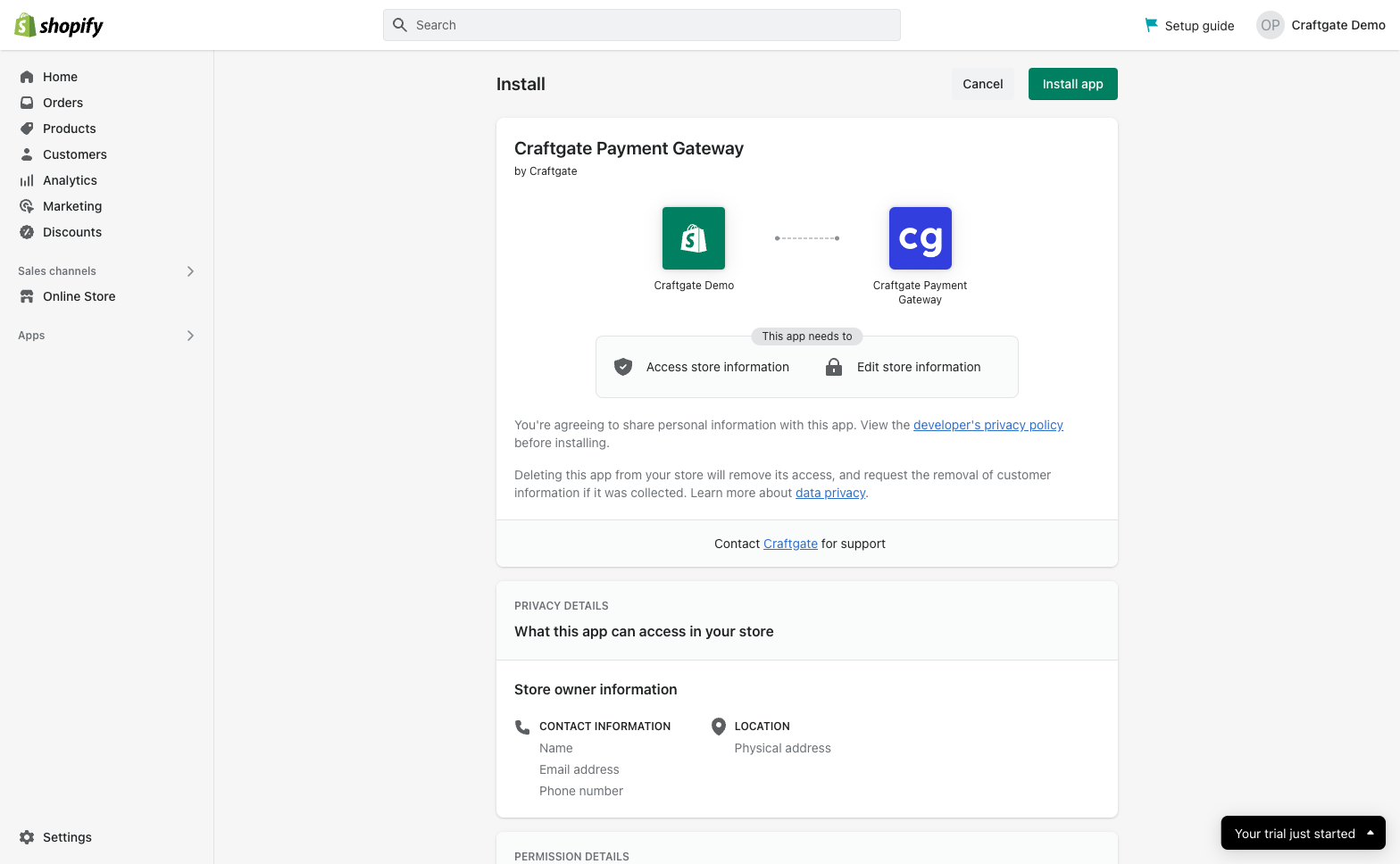
- Enter craftgate master account credential on redirected page to connect your Shopify store to Craftgate Merchant.
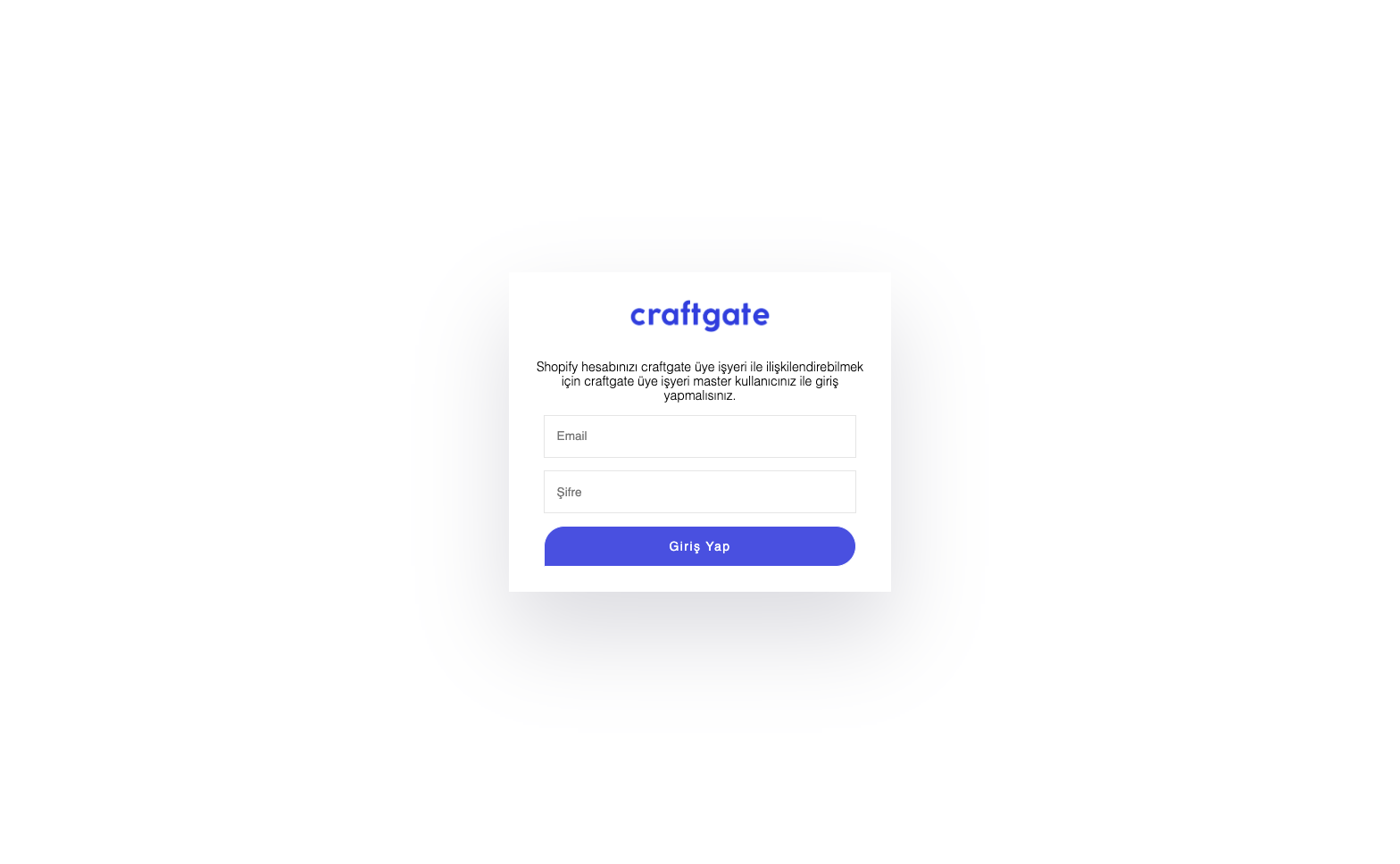
- Click "Activate Craftgate Payment Gateway" on redirected page.
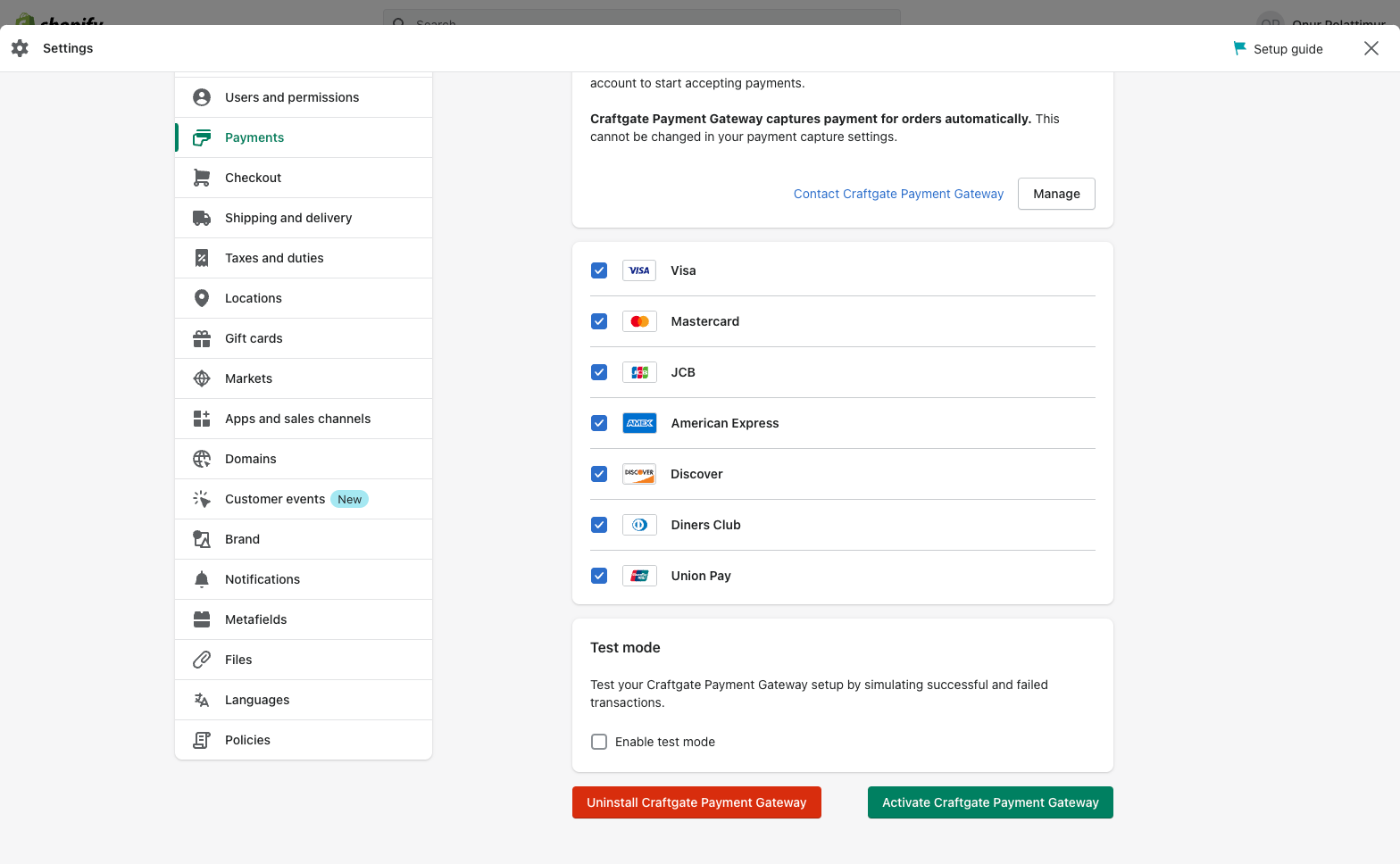
Craftgate Payment Gateway Shopify App is ready for use when you complete the steps above. The payment method will be shown as below on the Shopify checkout page.
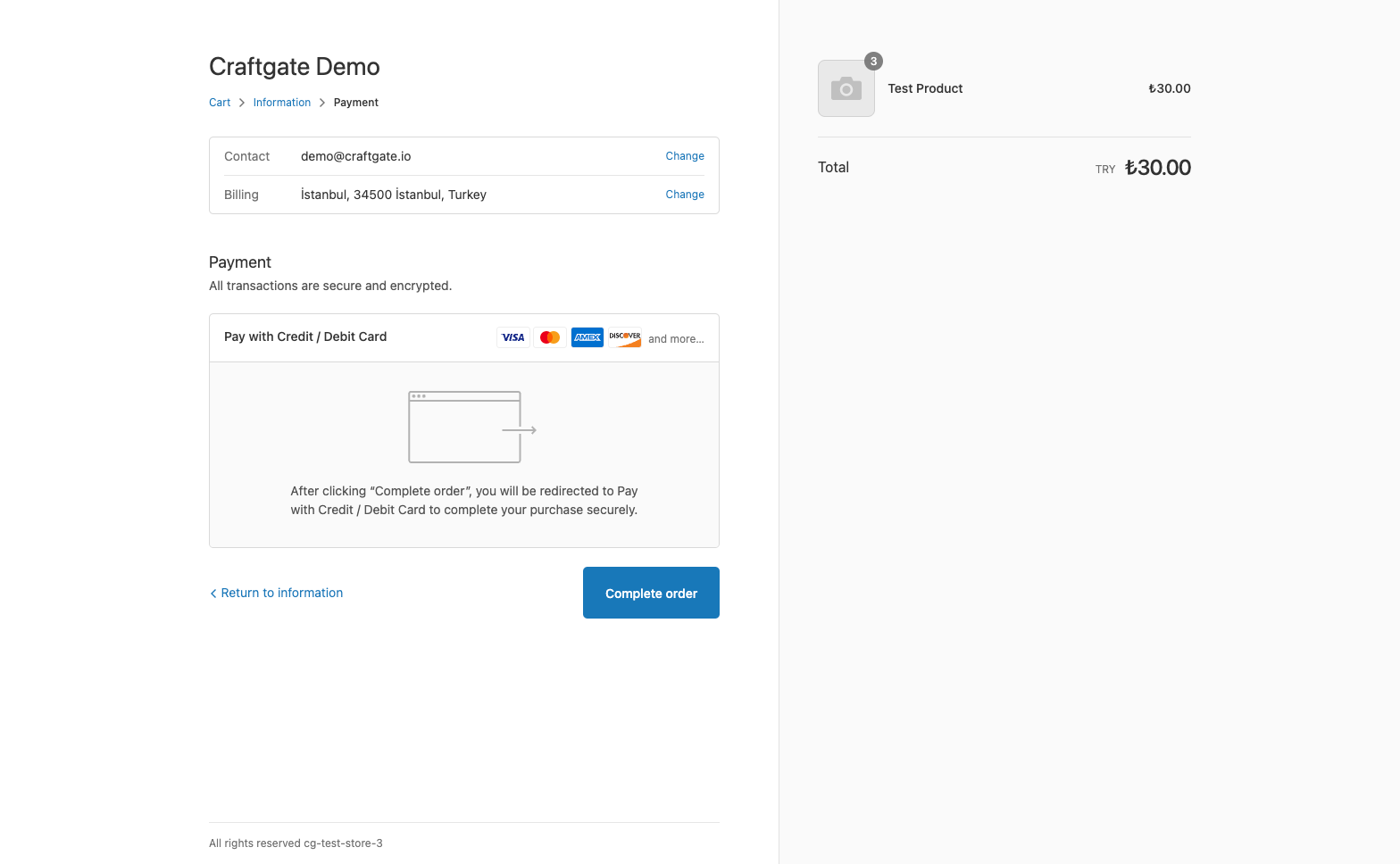
Your customers will be redirected to Craftgate Checkout Form when click "Complete Order" button.