List Management
When you need to create rule conditions with multiple IPv4 adresses, cards or members, you can create lists. These lists can be used as black list, gray list or white list.
Value Lists
Lists and containing values can be managed by merchant panel or craftgate api. You can access via Fraud Management > List Management menu items. Previously created lists are on the left side of List Management page. When a list selected, values of that lists appears on the right side of the page.
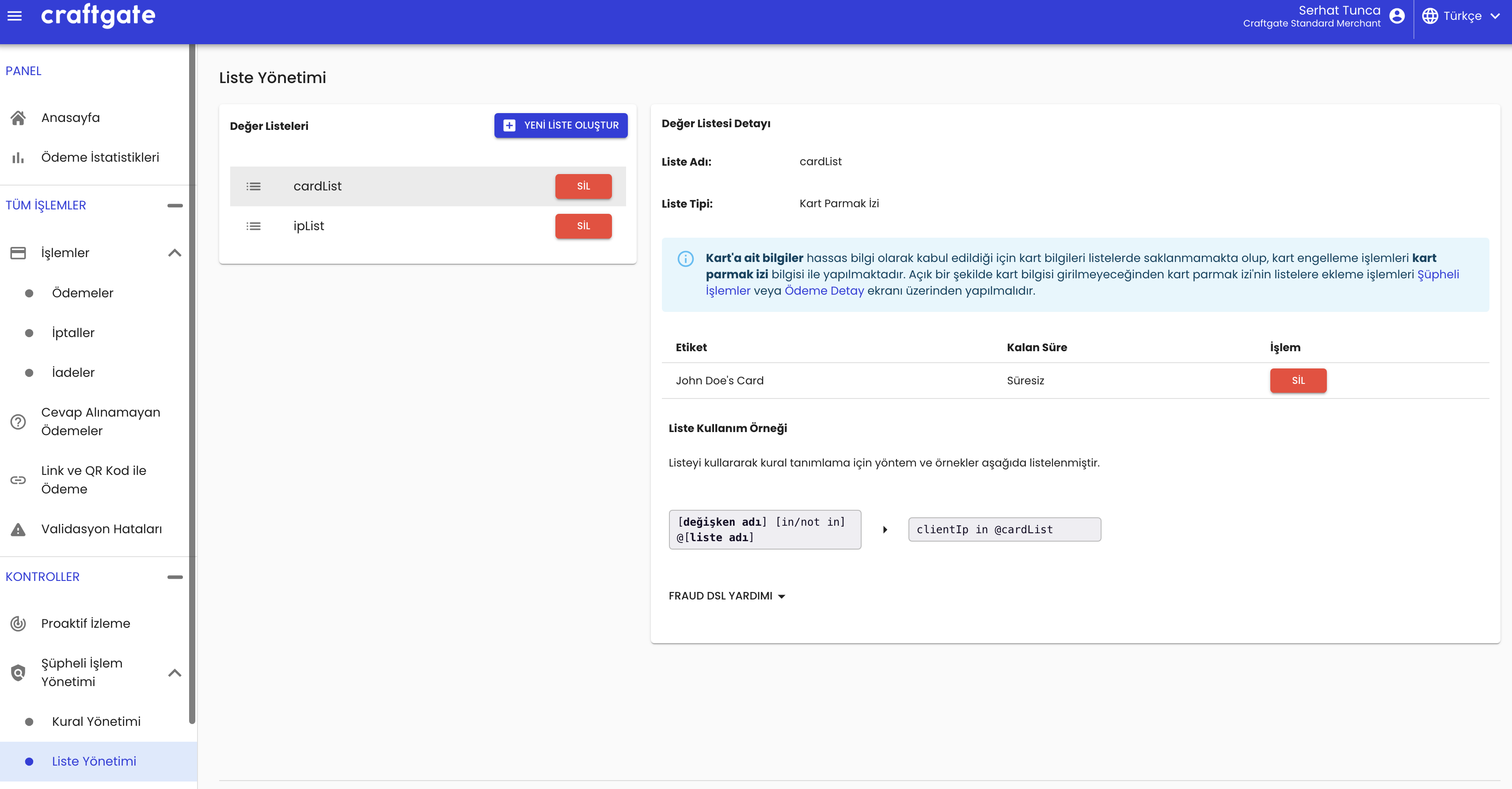
Creating New List
In order to create list, you can use Create New List button on Value Lists section(left side of page)
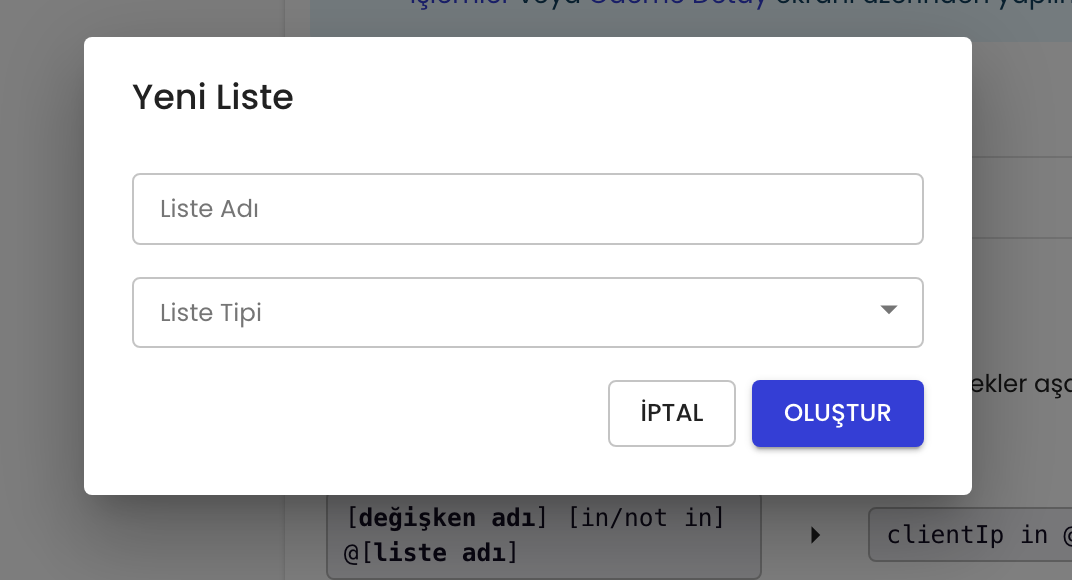
In order to create list via api, you can check out Create List page.
Adding Value To A List
In order to add value to list, you can use Add New Value button on Value List Detail section(right side of page). Value addition can be temporary or indefinitely
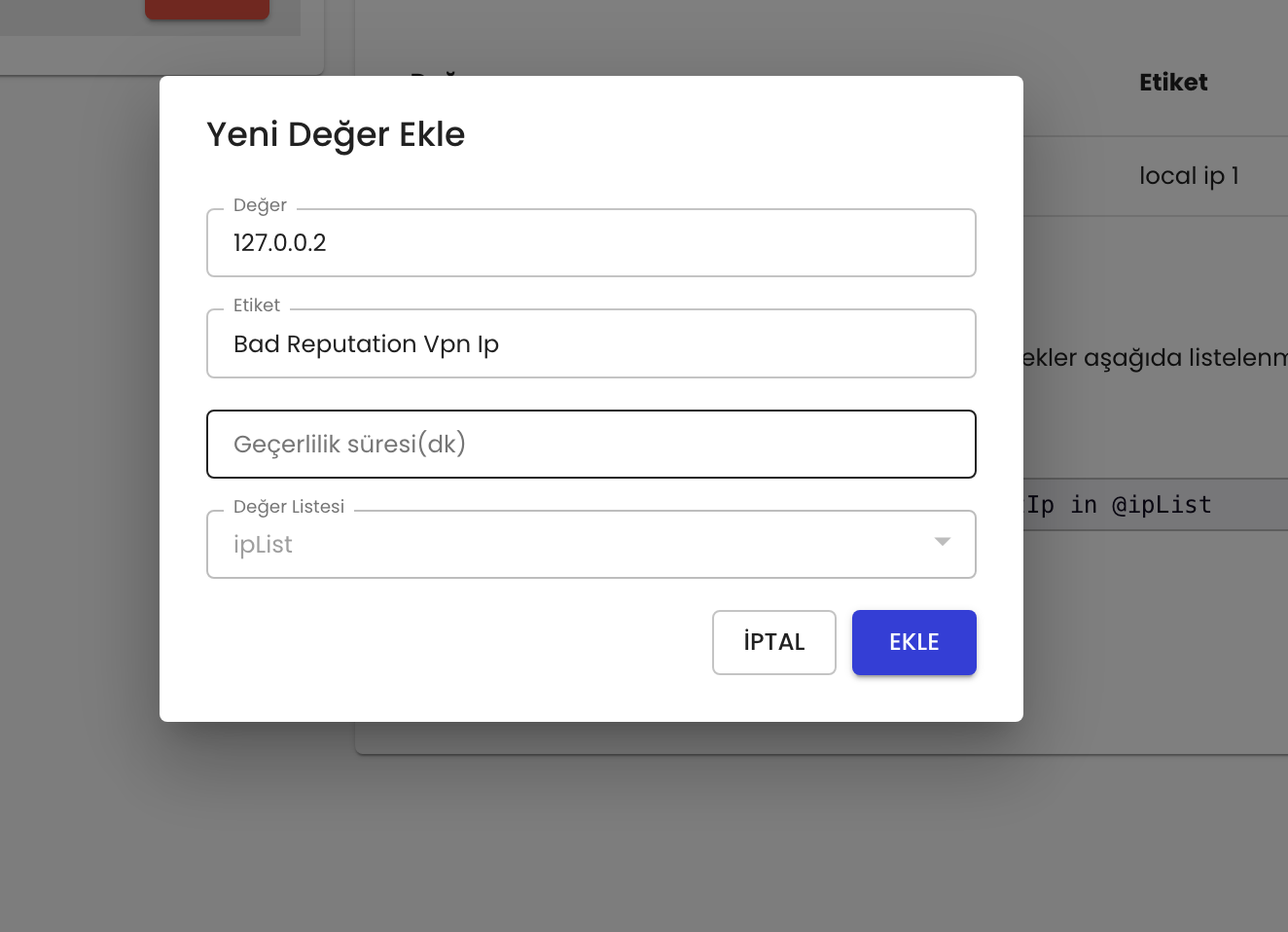
The Fraud Management section in the payment details can also be used to add a value to the list.
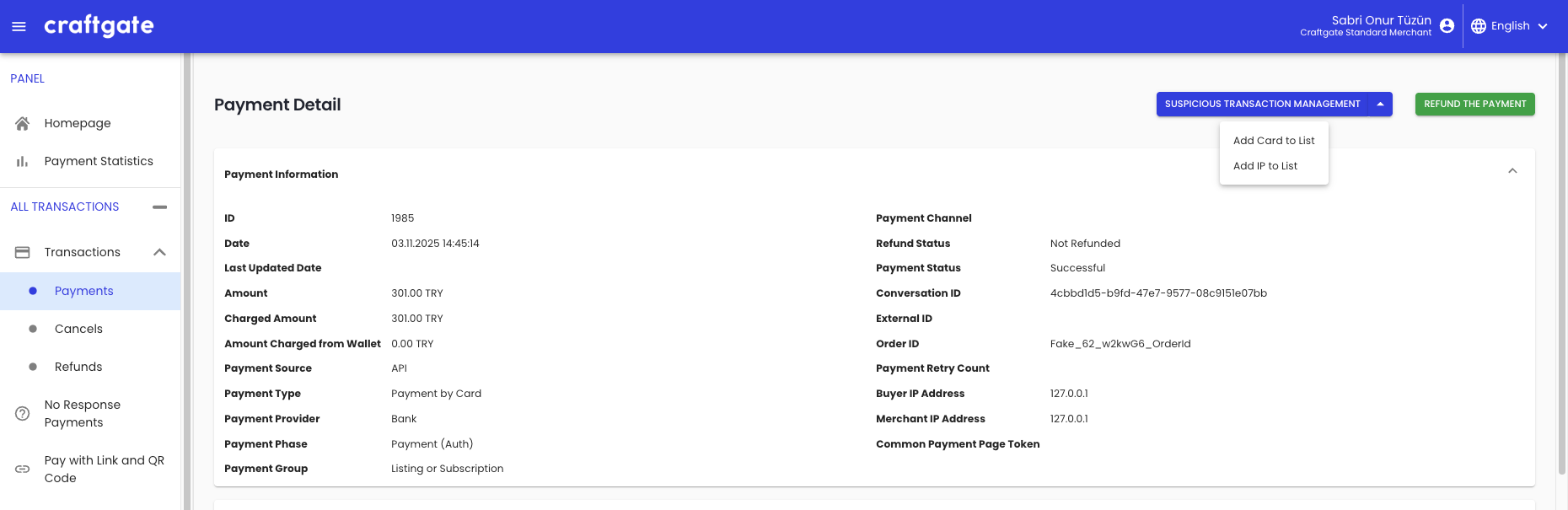
In order to add value to a list via api, you can check out Add Value To List page.
Adding CardFingerprint To A List
Since Card information is considered sensitive information, card information is not stored in the lists, and card blocking is done with card fingerprint information. Because card information will not be entered explicitly, adding the card fingerprint to the lists must be done from the Suspicious Transactions or Payment Detail screen.
Card information should not be added via this page because of PCI-DSS requirement for card information can not be stored explicitly.
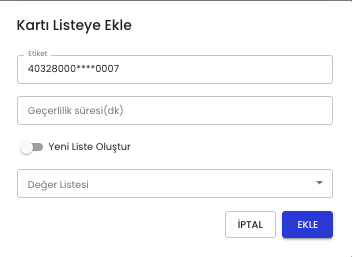
In order to add card fingerprint to a list via api, you can check out Add Card Fingerprint To List page.
Removing Value From A List
In order to remove value from list, you can use Delete button for each row on Value List Detail section(right side of page).
In order to remove value from a list via api, you can check out Remove Value From List page.
Deleting List
In order to delete an existing list, you can use Delete button for each row on Value Lists section(left side of page).
In order to delete an existing list via api, you can check out Delete List page.
List Examples
| Example | Description |
|---|---|
@blockedCardNumbers | Blocked card fingerprints |
@allowedCardNumbers | Trusted card fingerprints |
@blockedBuyerIds | Blocked member ID's |
@allowedBuyerIds | Trusted member ID's |
@blockedClientIps | Blocked IPv4 adresses |
@allowedClientIps | Trusted IPv4 adresses |