On-Demand Report Creation and Download
Requesting Report Creation
You can request on-demand transaction and payment reports.
URL
Request Parameters
The parameters expected in requests for report creation are listed in the table below and under subheadings.
The start date of the report. Transactions after this date will be included. Must be in yyyy-MM-ddTHH:MM:SS format, as in "2025-01-01T09:30:32".
The end date of the report. Transactions before this date will be included. Must be in yyyy-MM-ddTHH:MM:SS format, as in "2025-01-01T09:30:32".
Report type.
The period information for the report.
Configuring Webhook Settings
When your report is generated, you will receive a REPORT_CREATED webhook from Craftgate services.
In the Merchant Panel > Management > Merchant Settings > Webhook Settings section, REPORT_CREATED must be enabled.
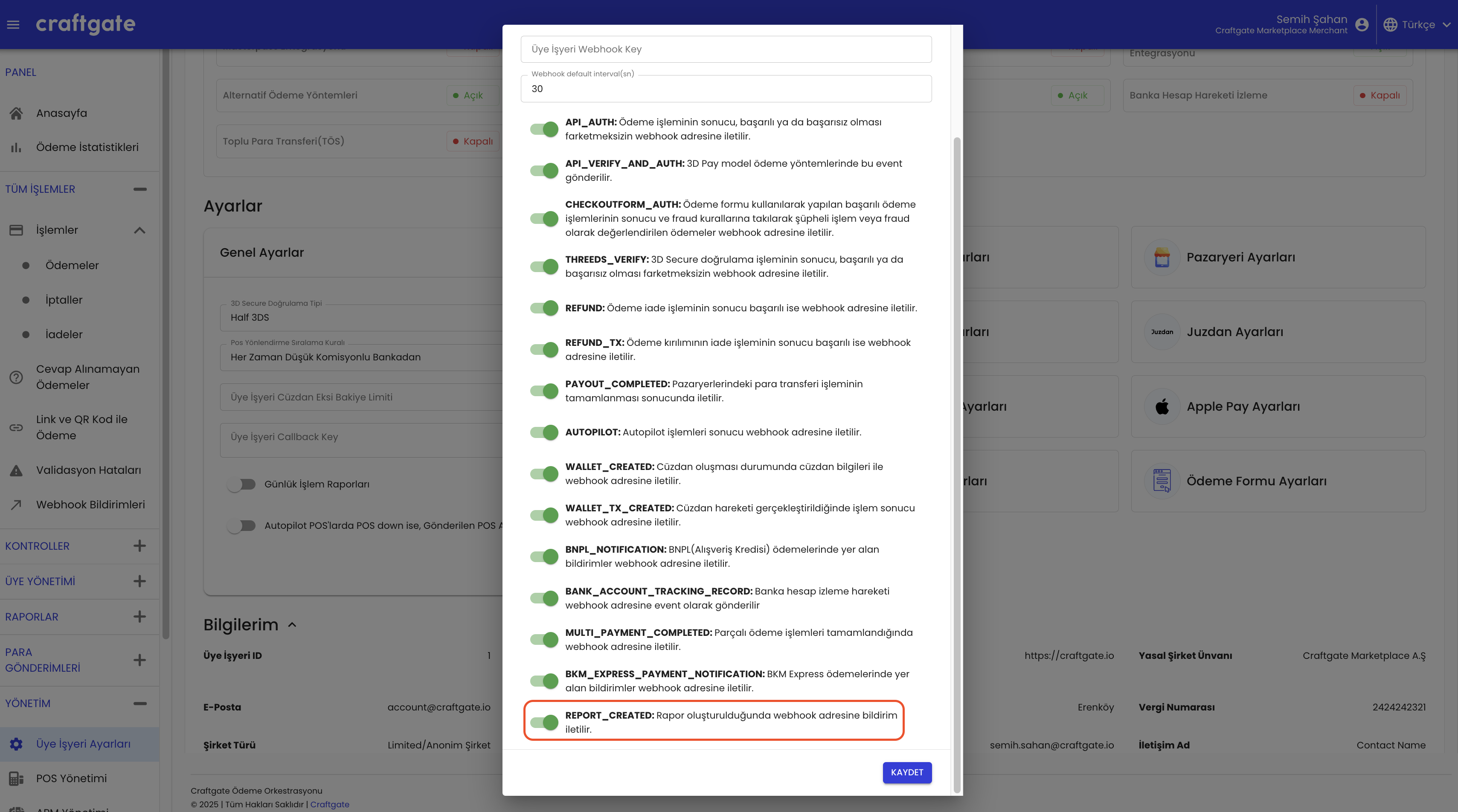
Sample Webhook Payload
{
"eventType": "REPORT_CREATED",
"eventTime": "2025-10-22T14:36:51.123456",
"eventTimestamp": 1761133011,
"status": "SUCCESS",
"payloadId": "15",
"payload": {
"reportId": "15",
"reportType": "TRANSACTION"
}
}
For more information, see Transaction Webhook
Downloading the Report
After receiving the webhook notification, the payloadId value from the webhook corresponds to the reportId. Using the reportId, you can download the report in CSV or XLSX format from Craftgate services.
URL
Request Parameters
The parameters expected in requests to download the report are listed in the table below and under subheadings.
File type for the report.
Sample Codes
You can review the sample codes in the open-source Craftgate API clients.