Paycell
Craftgate has an integration with Paycell which is one of shopping loan integrator. You can inquire shopping loan bank payment table, make an shopping loan application and make payment with shopping loan via using Craftgate API.
Things to do first
In order to use the Paycell integration, you must have completed the following steps.
-
Alternative Payment Method Integration must be
Onon Merchant Panel > Administration > Merchant Settings > Craftgate Features list.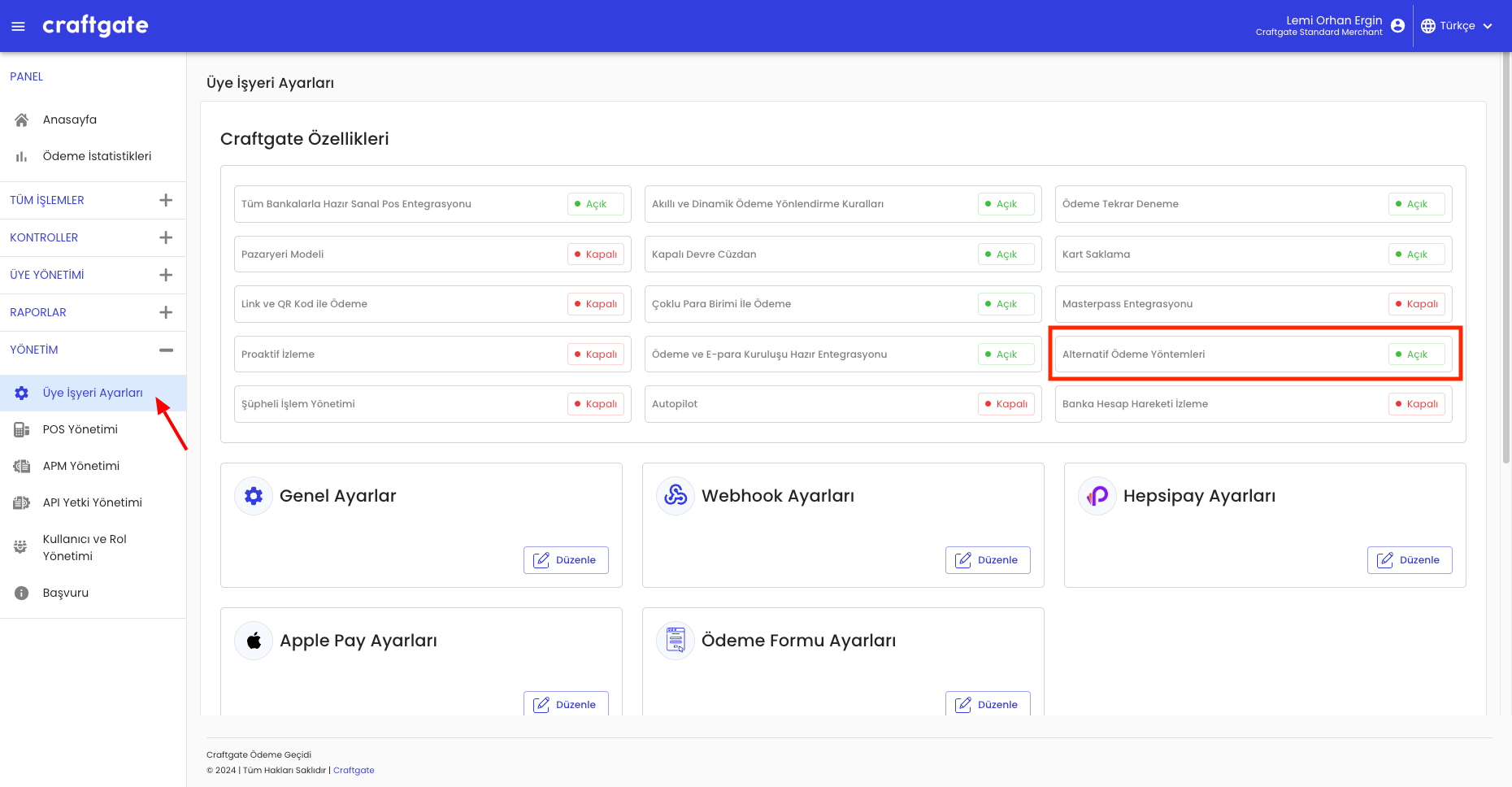
-
Enter the information sent to you by Paycell on Merchant Panel > Administration > APM Management > Paycell after
EnablePaycell Integration status.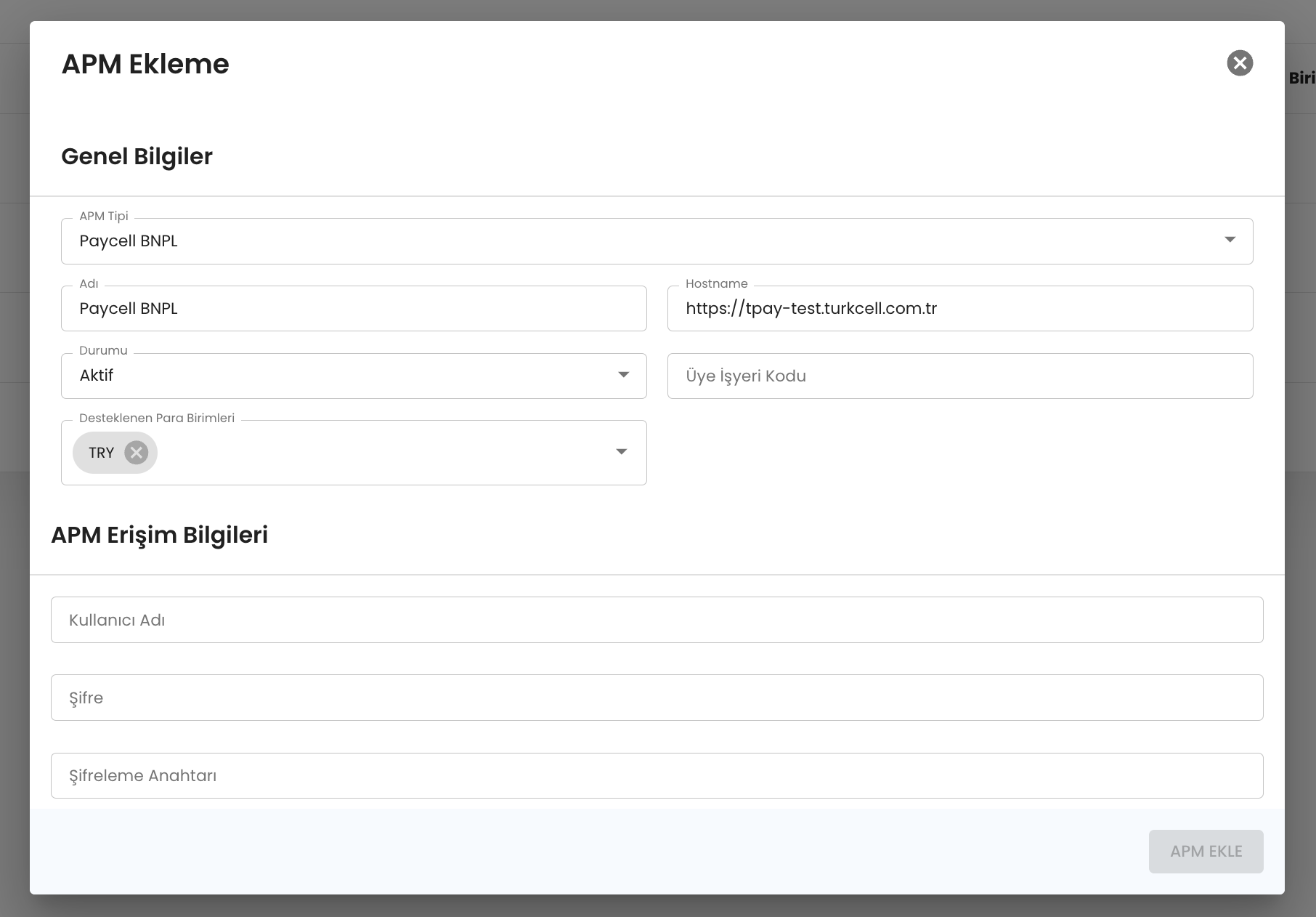
Bank Payment Plan Inquire
When making payments using shopping loan through Craftgate, the banks and the payment plan of these banks can be inquired by providing certain product-related information.
The payment plan inquiry may vary on a bank-by-bank basis, and some banks may not provide payment plan details.
Due to the restrictions imposed by the BDDK, when making an inquiry, quantity, amount, and category information related to the product should be provided. You can review the category codes defined by Craftgate: See: Category Codes
See: Bank Payment Table Inquire
Pay via Paycell Shopping Loan
After the payment plan is inquired, the bank will be selected and the payment flow begins. The loan application process is initiated by triggering the shopping loan payment flow via Craftgate. The customer should be directed to the bank's link that is received in response and the loan application process can continue at the bank side. Payment flows may differ depending on the bank.
Buyer information should send via additionalParams as following params.
Buyer phone should have 10 digits and following pattern 5*********
Buyer birth date. Should have following pattern yyyy-MM-dd
Buyer identity number
Maturity period of the loan to be used
At the merchant's end, the flow should be designed based on the additionalAction parameter provided by Craftgate which will be sent to callbackUrl.
AdditionalAction values are as follows:
| Value | Description |
|---|---|
NONE | It is used in the automatic approved shopping loan application process. The loan has been disbursed to the customer and the merchant has received the payment. |
APPROVAL_REQUIRED | It is used when the shopping loan is ready for use. Without automatic approval process. bank wait for loan approval request. Merchant will check their system and calls loan approval service to complete the process. |
WAIT_FOR_WEBHOOK | It is used for banks that do not work with automatic approval and are in the ongoing application process. The credit application is in the evaluation process. When the process is completed, information will be sent to the Craftgate system. Craftgate will notify the merchant through a Webhook Notification. By checking the additionalAction value in the Webhook message, credit can be disbursed by making a credit approval service call. |
Approving Shopping Loan
After the loan application process, the payment will be successful if the additionalAction parameter is sent as NONE to the merchant callbackUrl address.