Tom Bank
Craftgate has an integration with Tom Finance which is one of shopping loan integrator. You can make a shopping loan application and make payment with shopping loan via using Craftgate API.
Things to do first
In order to use the Tom Finance integration, you must have completed the following steps.
-
Alternative Payment Method Integration must be
Onon Merchant Panel > Administration > Merchant Settings > Craftgate Features list.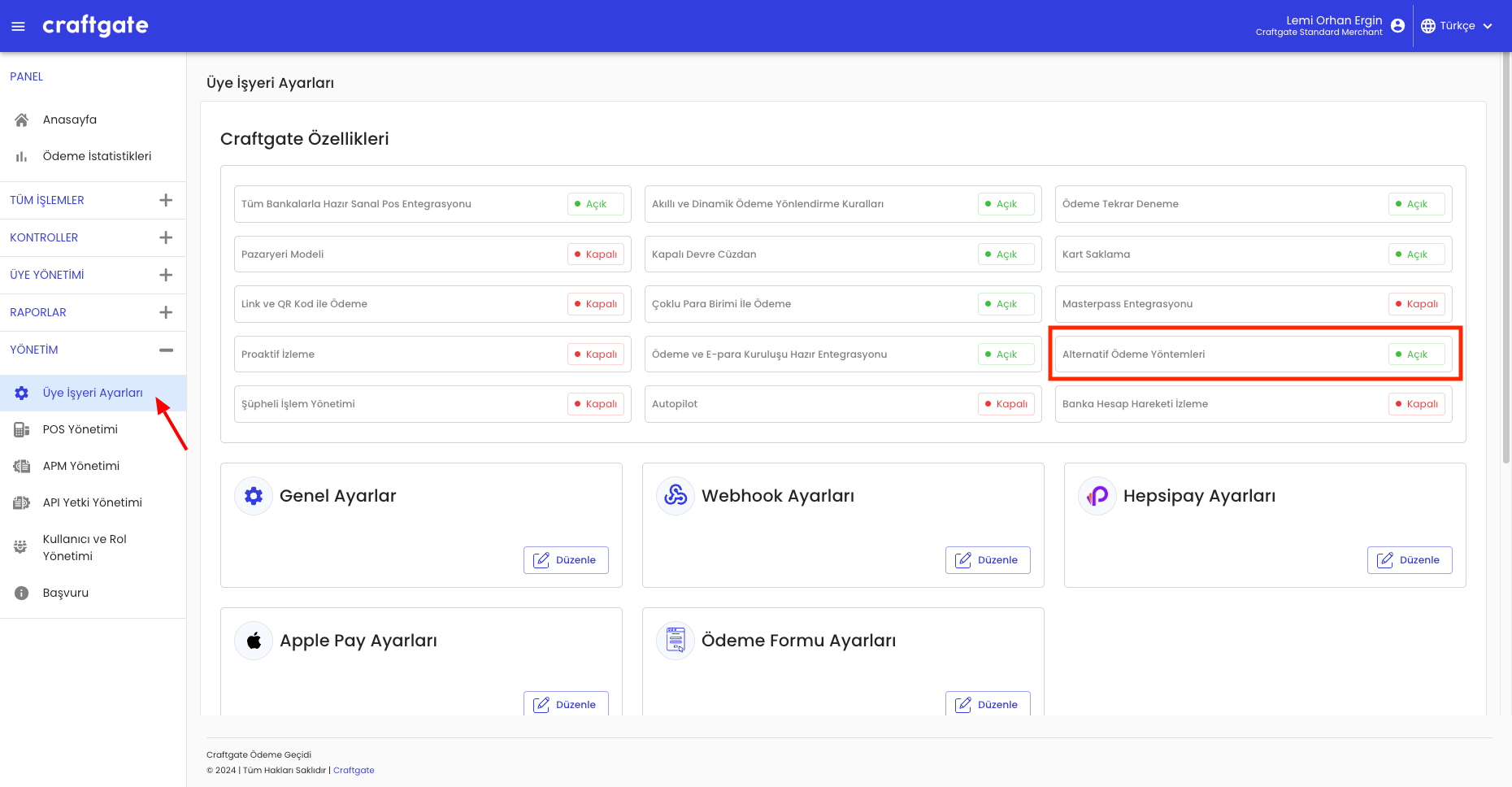
-
Enter the information sent to you by Tom Bank on Merchant Panel > Administration > APM Management > Tom Bank after
EnableTom Bank Integration status.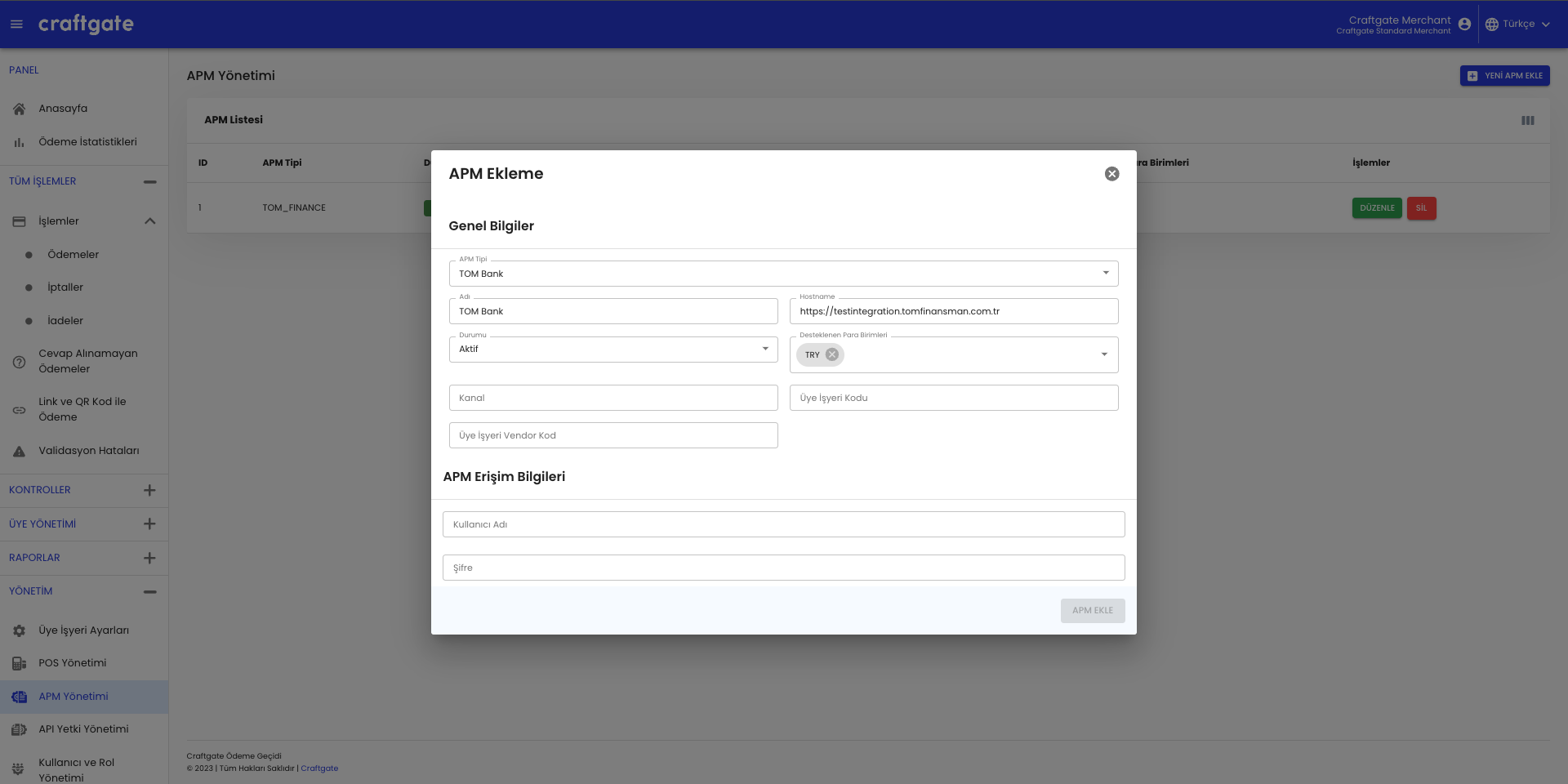
Pay via Tom Finance Shopping Loan
The loan application process is initiated by triggering the shopping loan payment flow via Craftgate. The customer should be directed to the bank's link that is received in response and the loan application process can continue at the bank side. Payment flows may differ depending on the bank.
After the completion of the loan application, a call is made to the Craftgate system and the result of the shopping credit payment process is notified by redirecting to the callbackUrl address sent by the customer in the payment initiation request.
| Value | Description |
|---|---|
NONE | No additional action is required. |
APPROVAL_REQUIRED | It is used when the shopping loan is ready for use. Bank wait for loan approval request. Merchant will check their system and calls loan approval service to complete the process. |
cartItems objects params should be filled as following. id product code, brandName category code. These values should define by Tom Finance.
Buyer information should send via additionalParams as following params.
Customer phone should have 10 digits and following pattern 5*********
Buyer name
Channel information of payment.
Shopping Loan Approval
As a result of the credit application process, after the merchant receives APPROVAL_REQUIRED as the additionalAction parameter to the callbackUrl address, the merchant performs checks on its own side and
To approve the credit, Craftgate needs to call the credit approval service.
See here: Shopping Credit Approval
Cancellation and Refund
Tom Finance BNPL payments must be unapproved in order to be canceled (cancellation of the entire payment) and approved in order to be refunded(partially refund of the payment).