Edenred
Craftgate is integrated with Edenred which is one of the alternative payment methods. With the API and the Common Payment Page, you can easily receive payments from Edenred users.
Things to do first
In order to use the Edenred integration, you must have completed the following steps.
-
Alternative Payment Methods must be
Onon Merchant Panel > Administration > Merchant Settings > Craftgate Features list.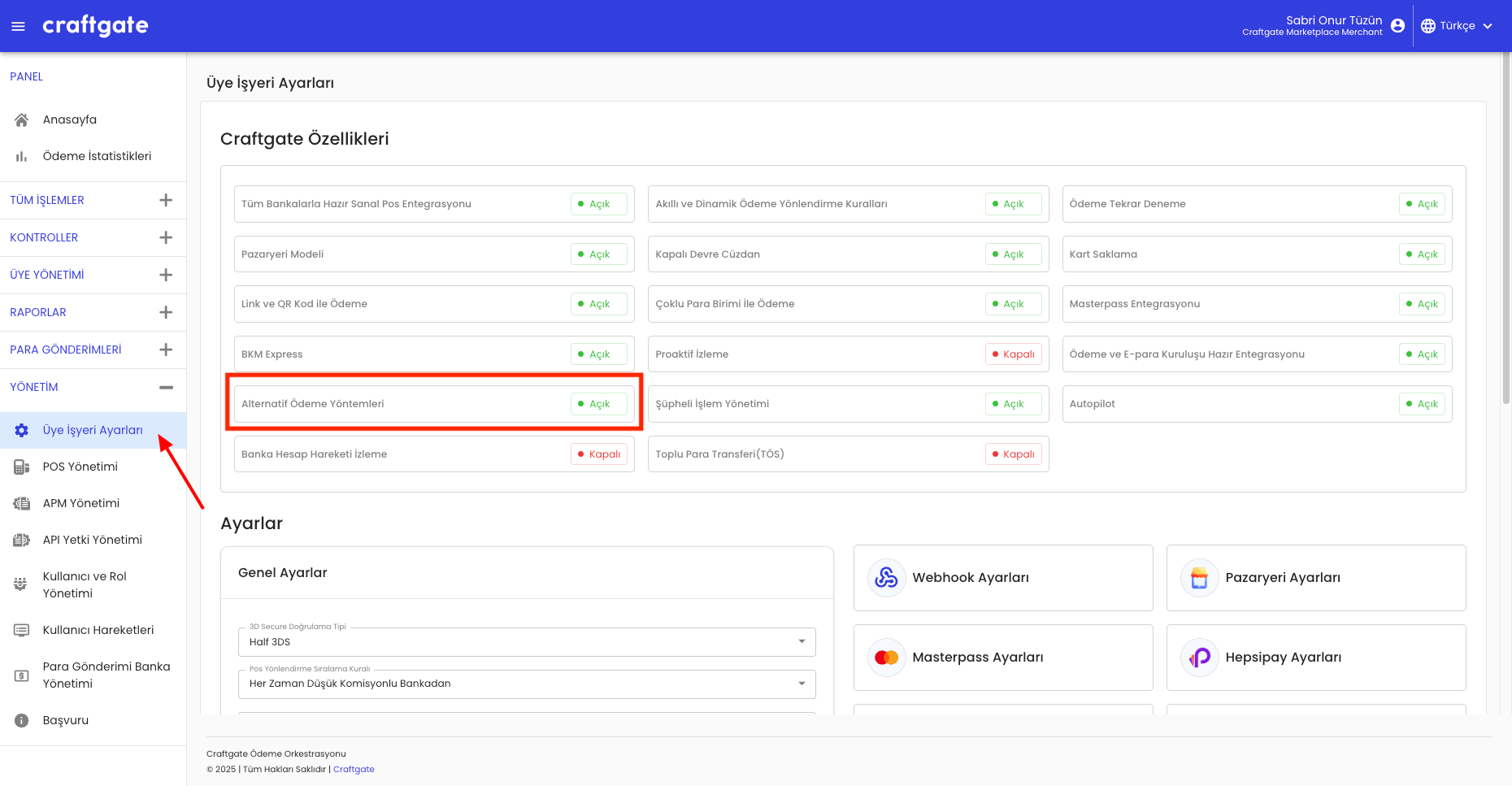
-
Enter the information sent to you by Edenred on Merchant Panel > Administration > APM Management > Add New Apm.
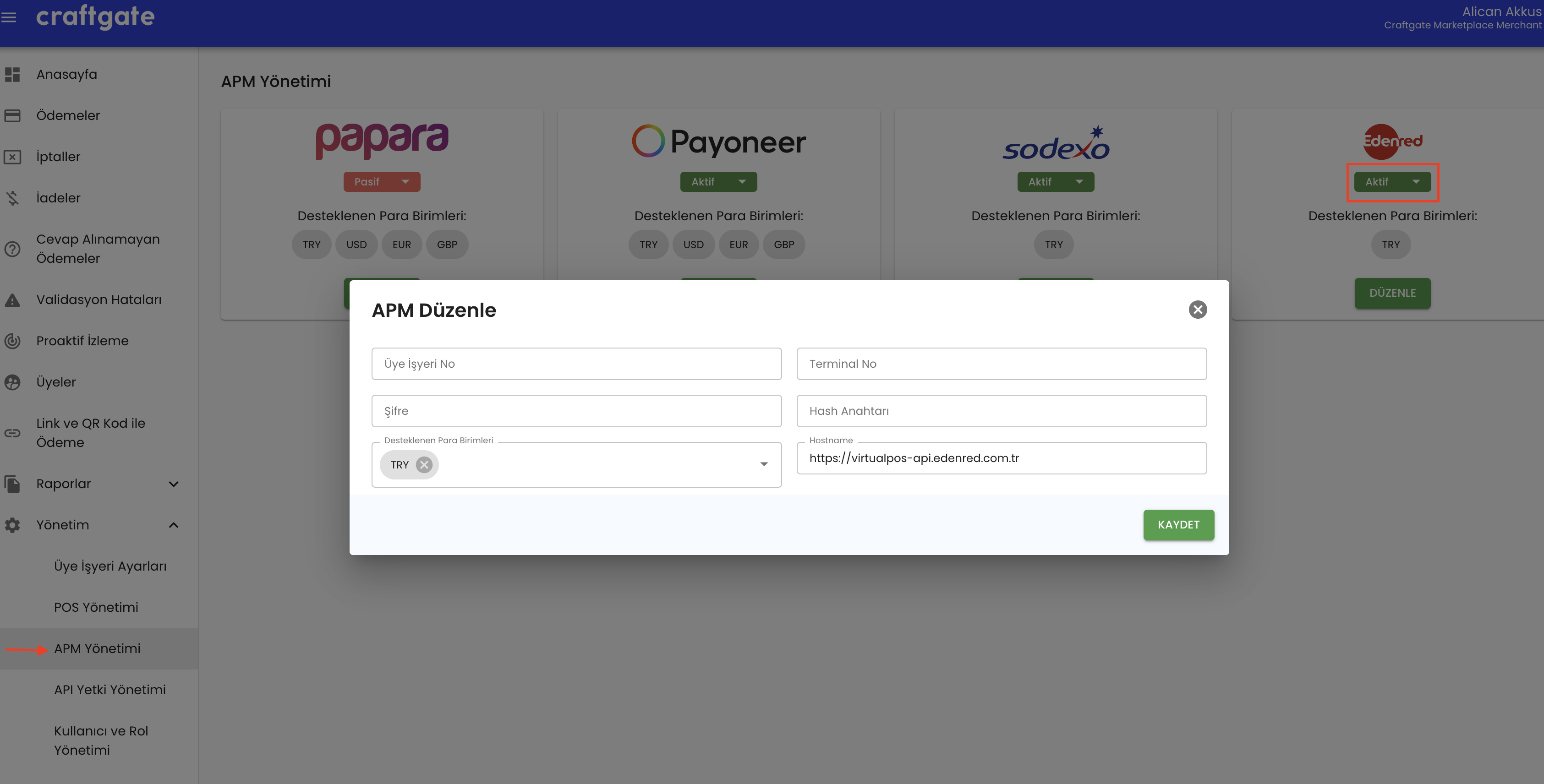
Payment via Edenred
You can receive payments from Edenred users via Craftgate API and Common Payment Page. See: Payment with Payment Form
Payment via Edenred From API
You can integrate with alternative payment methods service via Craftgate API to receive Edenred payments. Payment via Edenred from API has 2 steps.
In order to receive payments with Edenred Ticket Compliments Card, apmType should be sent as 'EDENRED_GIFT'.
1. APM Payment Init: You should send additional parameters like below for init Edenred Payment.
The card number of Edenred card. Size should be 16 and should be numeric.
You can send your order id to Edenred if you want. The system automatically creates one for you if not sent in the request.
If APM Payment Init Response
additionalActionfield has valueOTP_REQUIRED, APM Payment Complete request is needed for completion. IfadditionalActionhas valueNONE, payment is completed no additional step needed.
For more information, see Pay With Alternative Payment Methods
2. APM Payment Complete: You should complete Edenred APM payment after init completed. You should send additional parameters like below for complete.
Payment id.
Edenred verification code should be placed in this parameter like this["otpCode" : "123456"].
For more information, see Complete Alternative Payment Methods
Payment via Edenred From Common Payment Page
The payment experience and flow can be summarized as follows.
-
The following notification message will be displayed when the Edenred tab is selected.
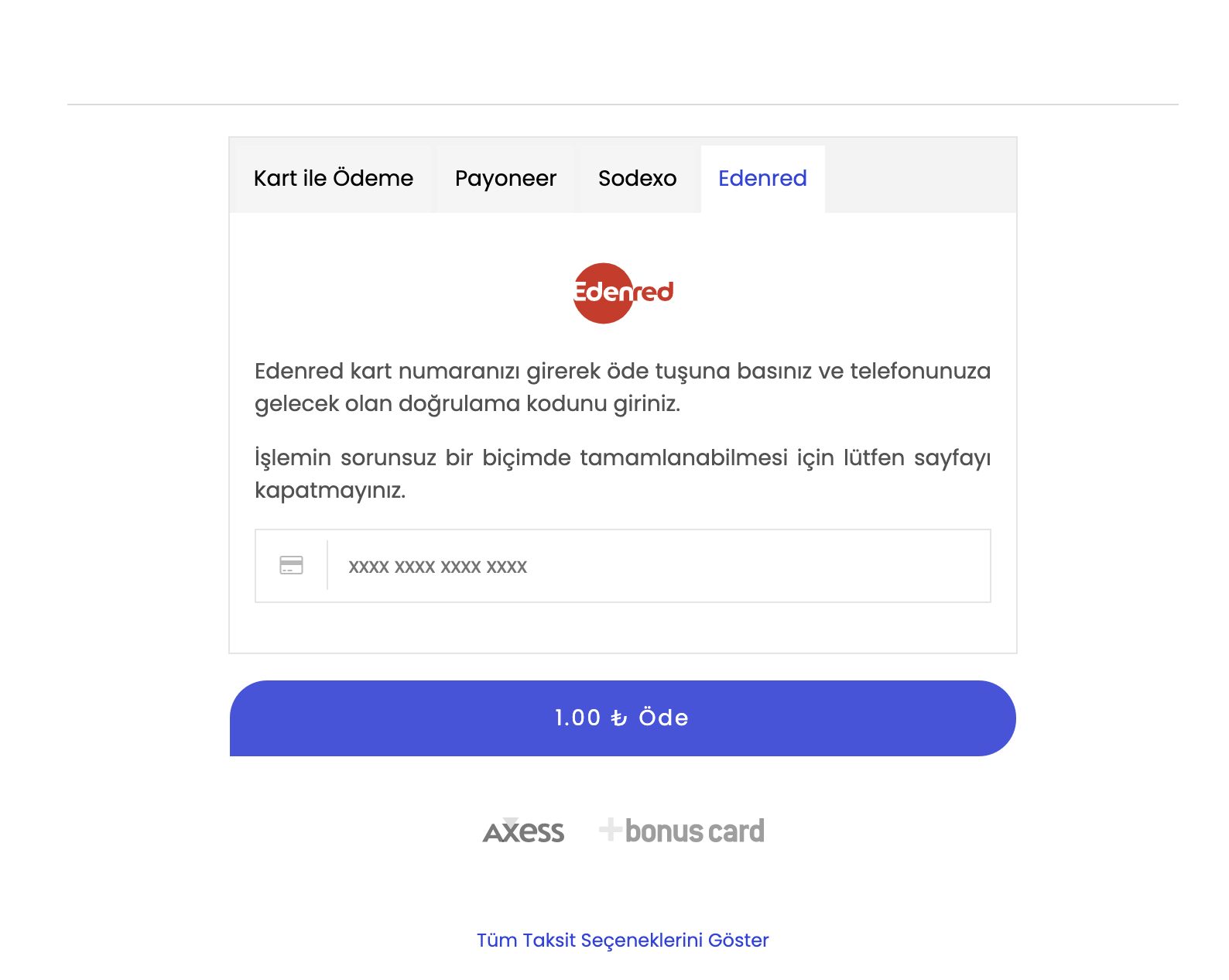
-
Verification code input will be displayed when Pay button is clicked.
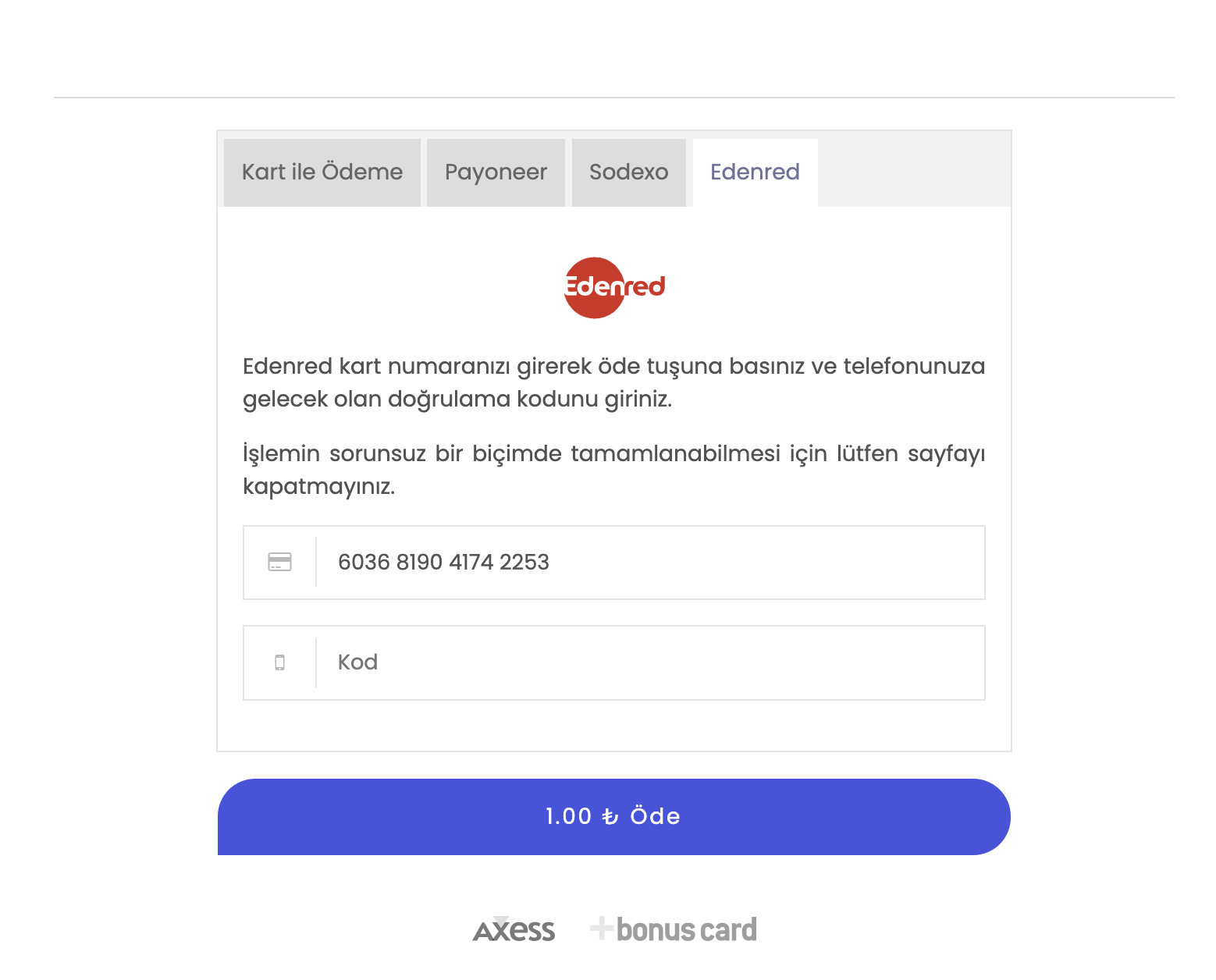
-
When the user write own Edenred card number and verificaiton code which by sent Edenred and the
Paybutton is clicked, payment will be completed and the user is directed to thecallbackUrladdress which is sent while payment form init request. See: Payment with Payment Form
Receive Payment Only via Edenred
If you send ["EDENRED"] with the enabledPaymentMethods parameter in the payment form initiation request, the
card payment tab will not be displayed to the user. Only the Edenred tab will be accessible.
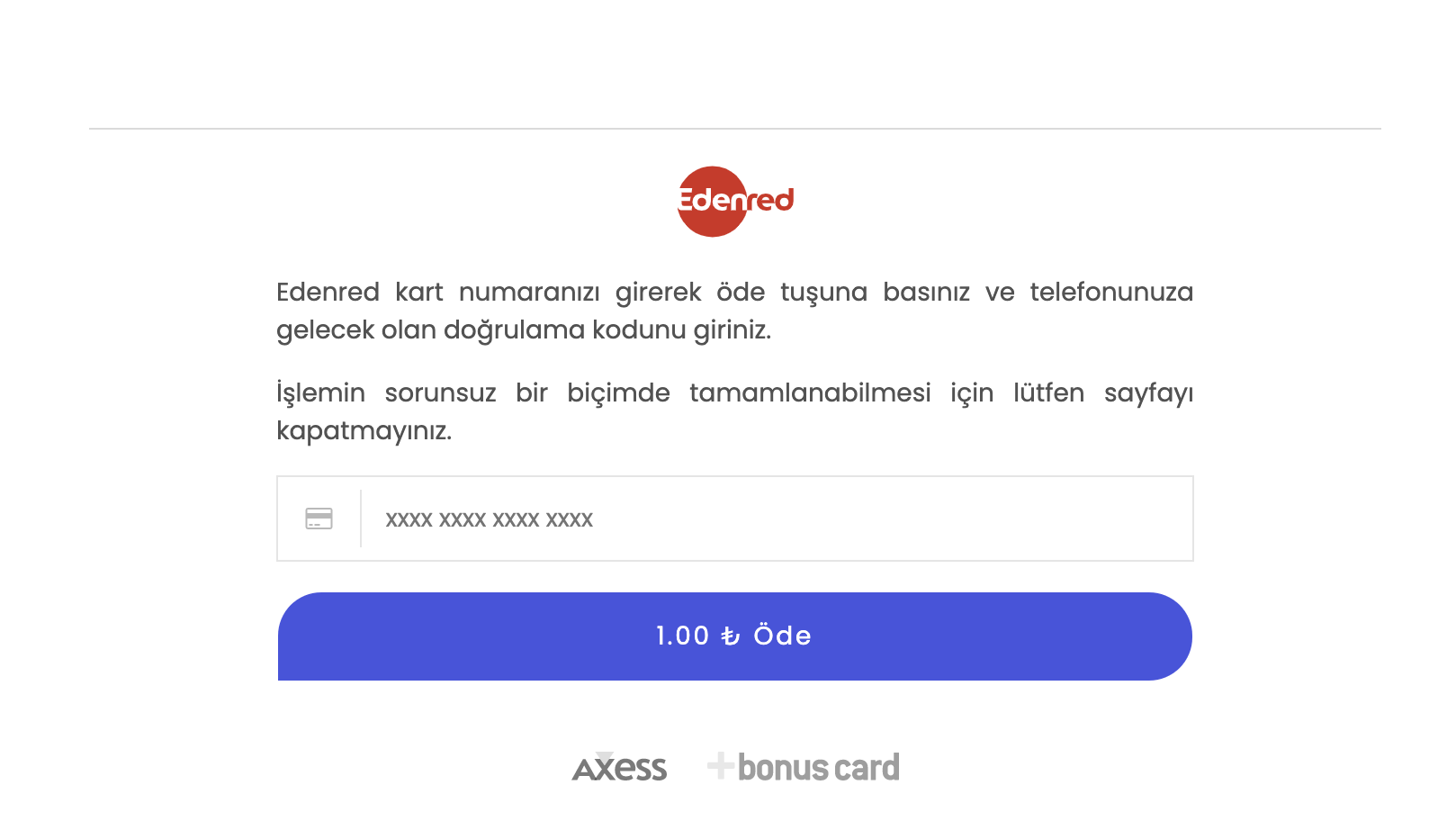
In order to receive payments with Edenred Ticket Compliments Card, 'EDENRED_GIFT' value should be sent in enabledPaymentMethods field.