Kaspi
Craftgate is integrated with Kaspi which is one of the alternative payment methods. With the API. You can easily receive payments from Kaspi users.
Things to do first
In order to use the Kaspi integration, you must have completed the following steps.
-
Alternative Payment Methods must be
Onon Merchant Panel > Administration > Merchant Settings > Craftgate Features list.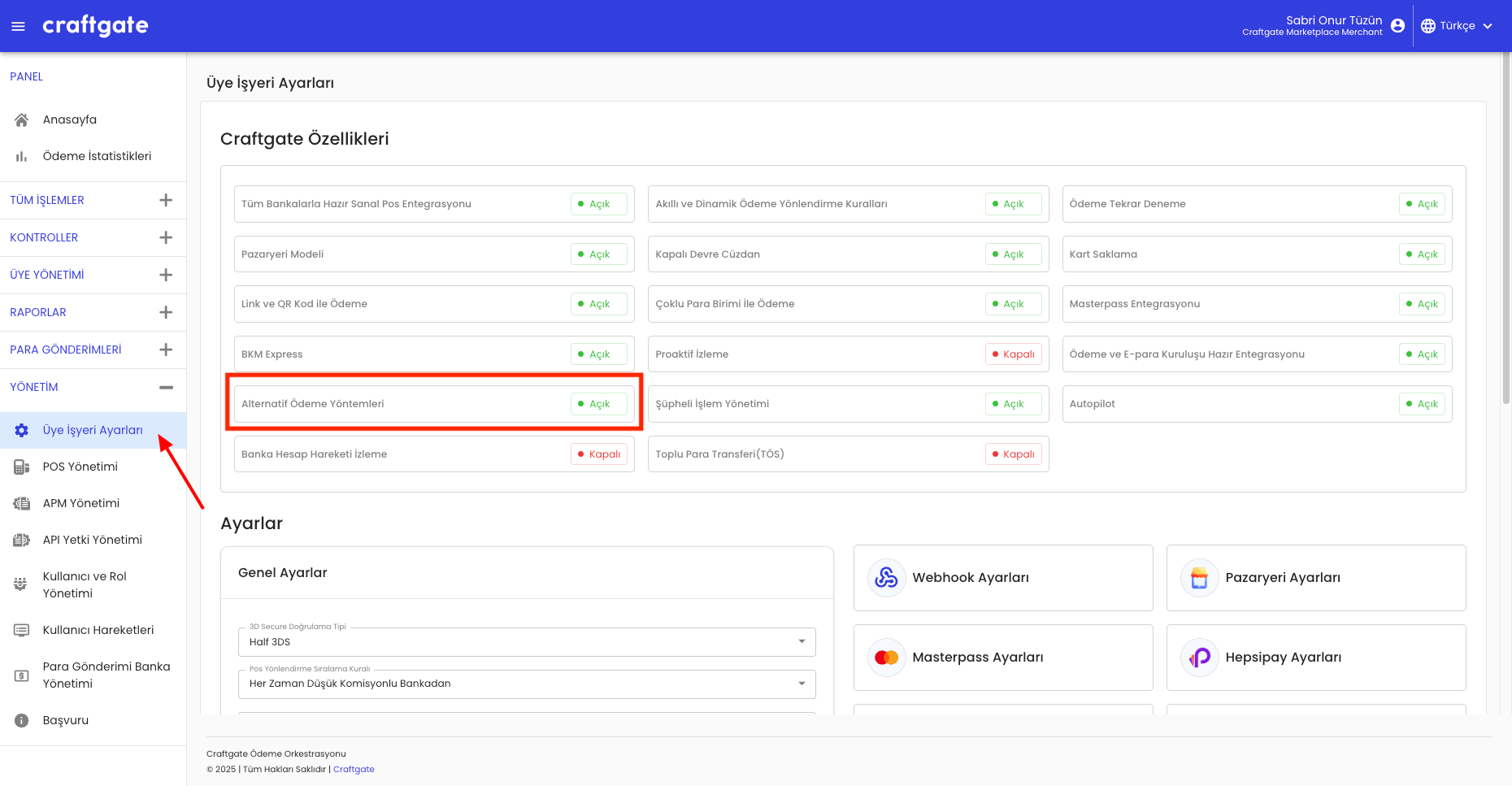
-
Enter the information sent to you by Kaspi on Merchant Panel > Administration > APM Management > Add New Apm.
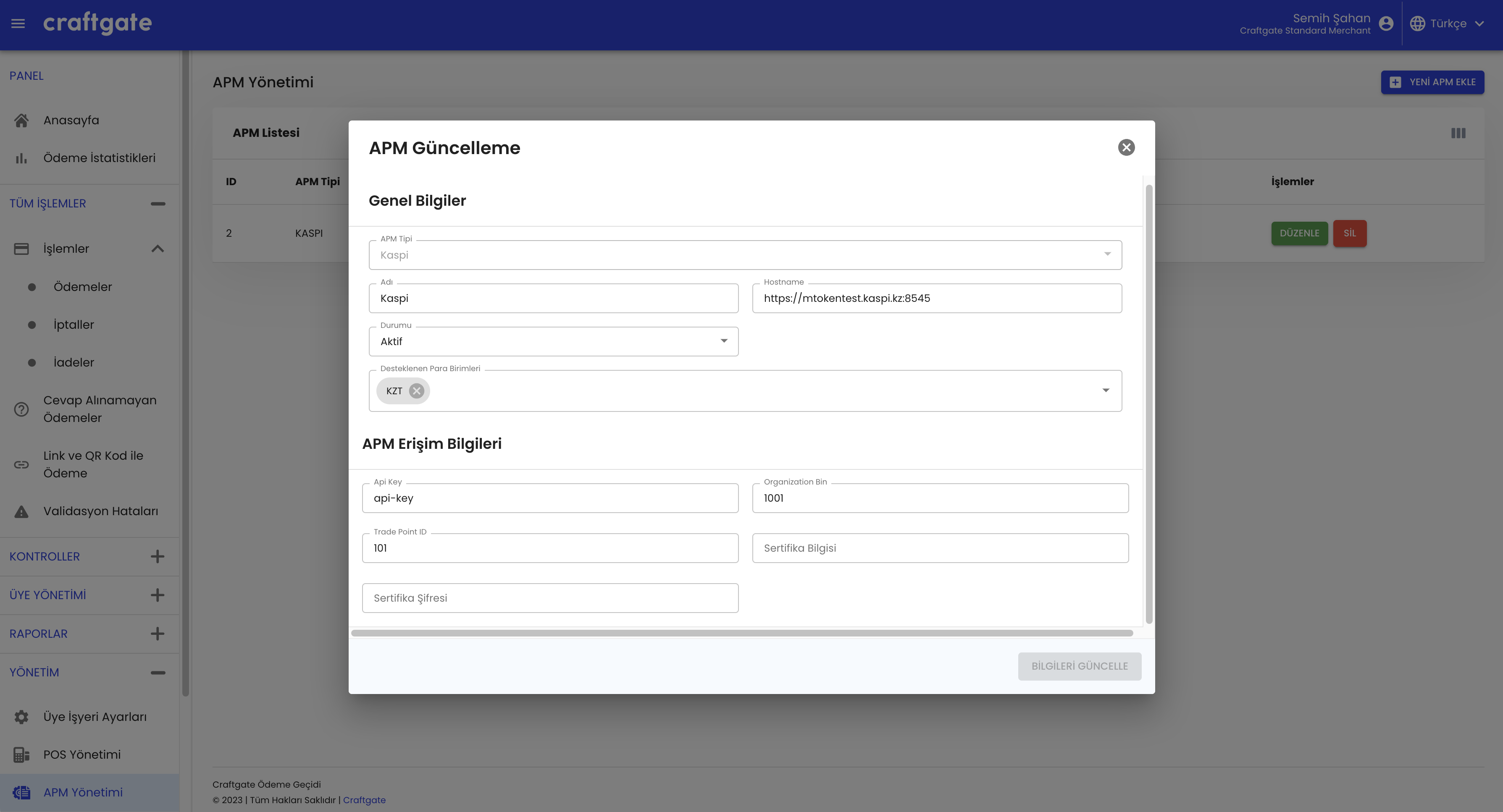
Payment via Kaspi
You can receive payments from Kaspi users via Craftgate API.
Payment via Kaspi From API
You can integrate with alternative payment methods service via Craftgate API to receive Kaspi payments. Payment via Kaspi from API has 2 steps.
In order to receive payments with Kaspi, apmType should be sent as 'KASPI'.
1. APM Payment Init: You should initialize apm payment as apm type of Kaspi. For more information, see Pay With Alternative Payment Methods
APM Payment Init Response
additionalActionfield should value ofREDIRECT_TO_URL. You should show payment link to merchant and redirect to Kaspi page.
2. APM Payment Complete: Payment completes by customer from Kaspi mobile app. There is no need to take an action to complete payment by merchant. Craftgate periodically verify payment status and notify merchant about Kaspi payment status. It is important to be sure that webhook notifications should followed by merchant.
For more information, see Transaction Webhook