IsPay
Craftgate is integrated with İşPay as an alternative payment method. You can easily receive payments from İşPay with the API & CPP.
Things to do first
In order to use the İşPay integration, you must have completed the following steps.
-
Alternative Payment Methods must be
Onon Merchant Panel > Administration > Merchant Settings > Craftgate Features list.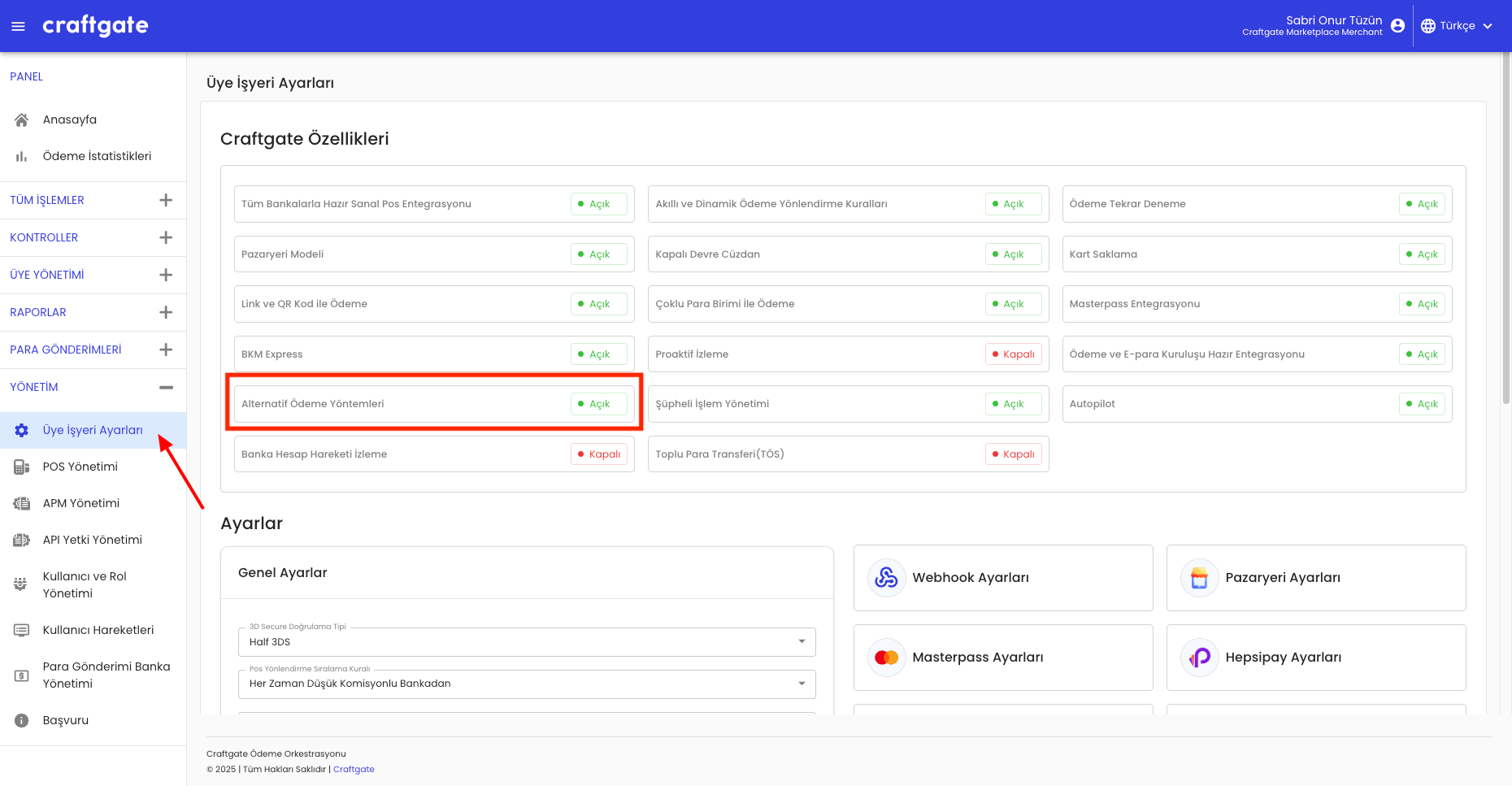
-
Enter the information sent to you by İşPay on Merchant Panel > Administration > APM Management > Add New Apm.
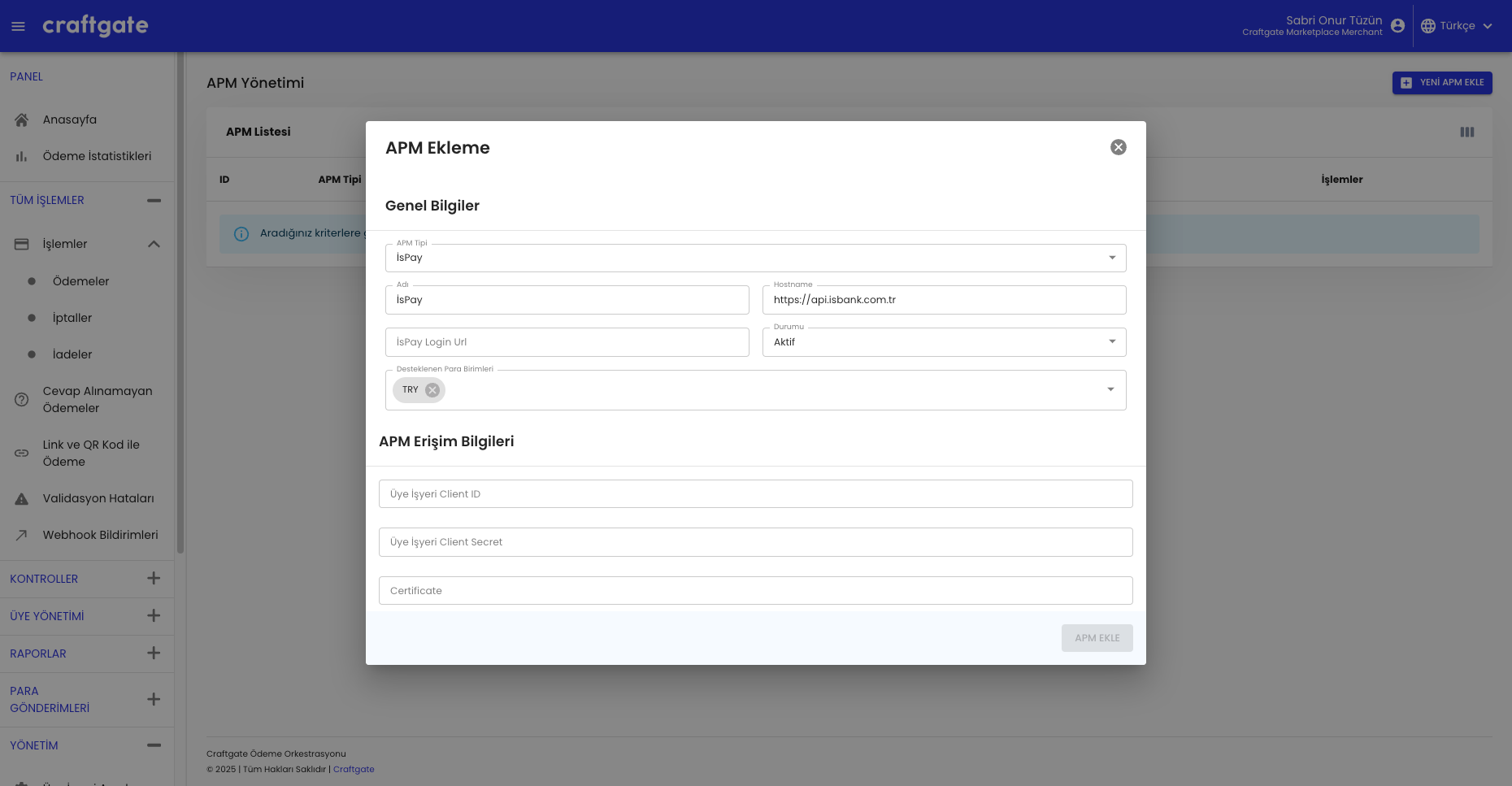
Payment via İşPay
You can receive payments from İşPay users via Craftgate API & CPP.
Payment via İşPay From API
You can integrate with alternative payment methods service via Craftgate API to receive İşPay payments. Payment via İşPay from API has 2 steps.
In order to receive payments with İşPay, apmType should be sent as ["ISPAY"].
1. APM Payment Init: You should initialize apm payment as apm type of İşPay. For more information, see Pay With Alternative Payment Methods
As an successful APM Payment Init Response
paymentStatusfield shouldWAITINGadditionalActionfield should value ofREDIRECT_TO_URL
2. APM Payment Complete:
User will be redirected to your callbackUrl with the result when completing/approving the payment on İşPay.